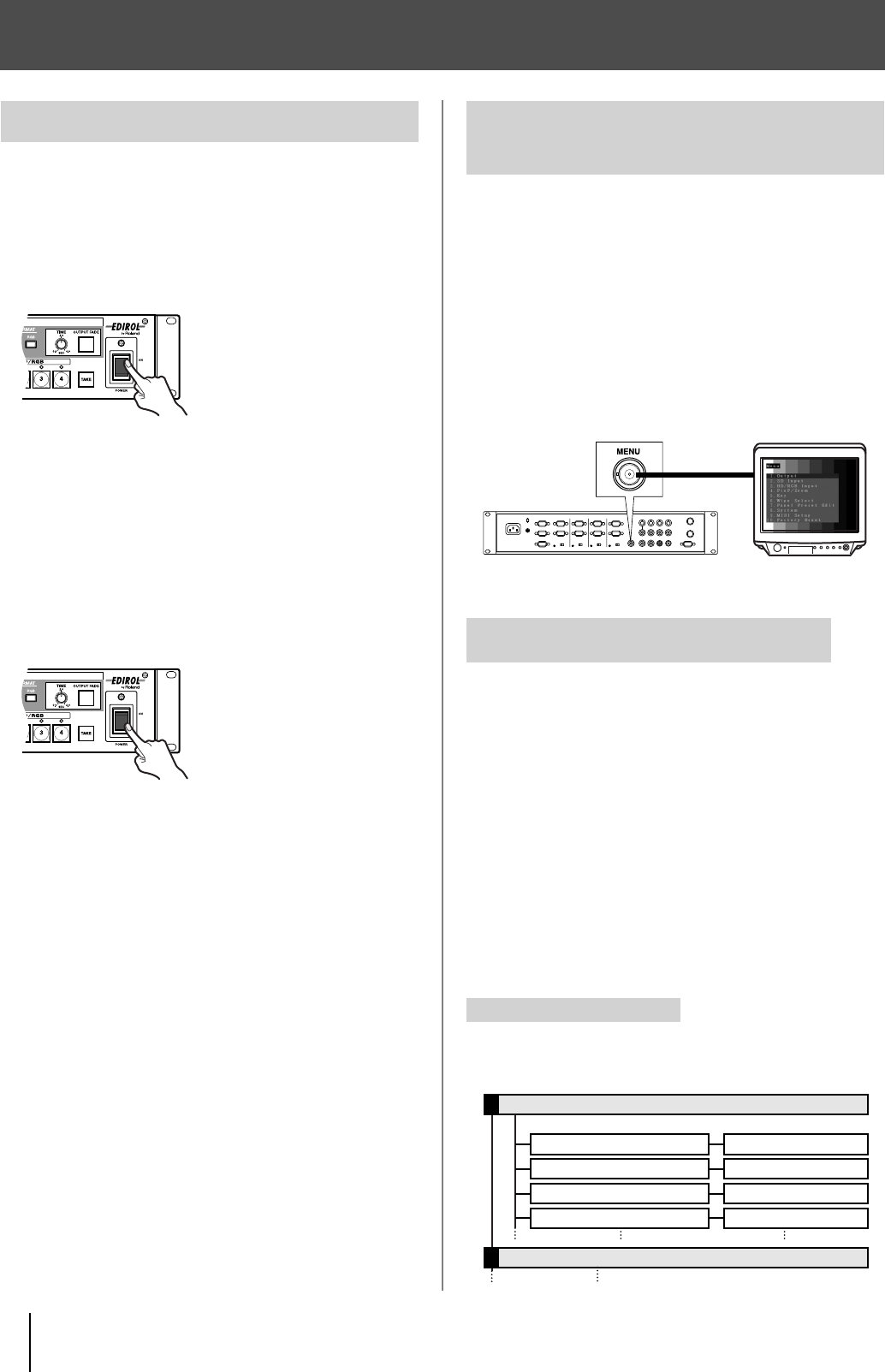
26
Basic Operation
●
This unit is equipped with a protection circuit. A brief interval (a
few seconds) after power up is required before the unit will
operate normally.
1
Confirm that all other devices are properly connected.
2
witch the [POWER] switch at the right of the V-44SW’s
front panel to ON.
■
Turning the Power Off
●
When changing settings using the menu operations (p. 27), be
sure to close the Main menu before turning off the power. The
content of the settings will not be saved if the power is turned off
without the Main menu being closed.
1
Turn off the power to the connected devices.
2
Switch the [POWER] switch at the right of the
V-44SW’s front panel to OFF.
●
If you need to turn off the power completely, first turn off the
POWER switch, then unplug the power cord from the power
outlet. Refer to “Power Supply” (p. 8).
Video brightness and contrast adjustments and a variety of
other settings for the V-44SW are made by displaying menus
and making the settings with these menus.
Menus include the Main menu and sub-menus. For more
detailed information on the parameters, refer to the “Menu
List” (p. 54).
■
Getting Ready to Display Menus
Menus are displayed in the television monitor connected to the
MENU connector. Set up the television monitor used for
displaying the menus.
* Background picture for the Menu is in black and white.
You can display menus in the final output video.
1
Hold down the [SHIFT] button and press the [MENU]
button.
After this, display of menus in the video output from the HD/
RGB OUT PGM and the HD/RGB OUT PREVIEW
connectors is enabled.
●
The size of the menu displayed may differ depending on the
output settings (p. 30).
●
This procedure is a shortcut for switching on and off the “6: HD/
RGB On Screen Display” function in “8. System.”
Each time the [MENU] button is pressed while the [SHIFT] button
is held down, display of the menu from the “HD/RGB OUT PGM
connector and HD/RGB OUT PREVIEW connector” is alternately
turned on and off.
Menus are arranged as shown in the figure below. The values
are set in the lowest level in each respective parameter.
Turning the Power On
Setting the Various Functions
(Menu)
If You Want to Display Menus in the Final
Output Video
About Menu Levels
V-44SW Rear Panel
TV Monitor
Output1.
SD Input2.
1: Output Format (1080i) Sw
2: Output Format (720p) Sw
3: Output Format (RGB) Sw
4: Output Format Sw Lock
1280x1024, 1280x768, ....
1280x1024, 1280x768, ....
Off, On
1280x1024, 1280x768, ....
Main menu
Sub-menus Value
V-44SW_e.book 26 ページ 2006年10月23日 月曜日 午後3時25分


















