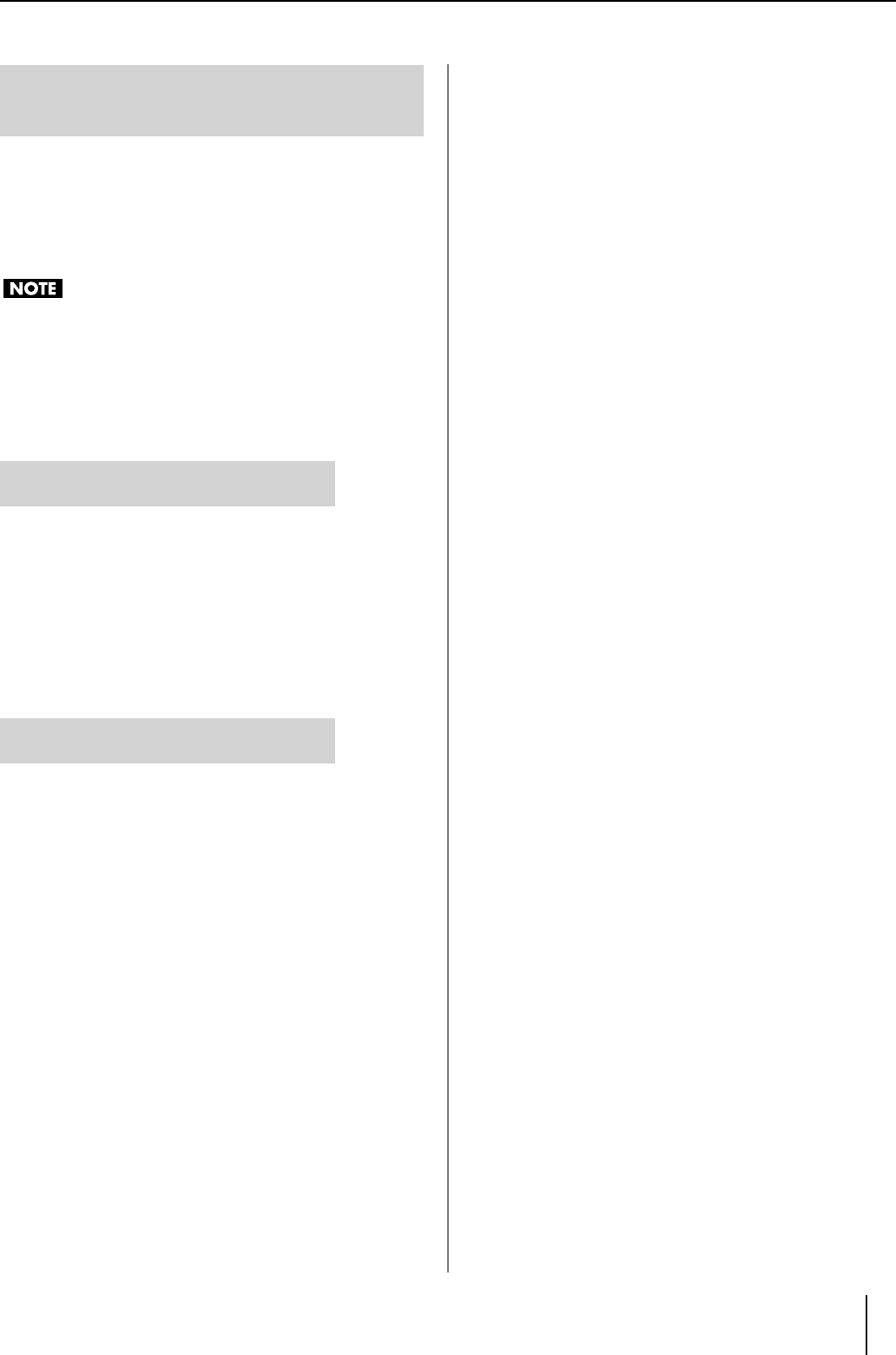
29
Basic Operation
You can return the content of the settings to their original
status at the time the V-44SW shipped from the factory.
Try running Factory Reset when the V-44SW functions
differently than described in the Owner’s Manual, even though
you’ve carried out the procedures according to the
instructions.
• When Factory Reset is executed, except for the two
parameters below, the content of all settings made up
to that point is lost when Factory Reset is executed.
* The current settings for the two “8. System” parameters “1:
System Frame Rate” and “12: V-440HD Slave Mode” remain
unchanged.
1
Press the [MENU] button to display the Main menu.
2
Select “10. Factory Reset.”
3
The message “Are You Sure?” appears; select “Yes.”
4
Press the [ENTER] button.
This executes Factory Reset.
You can also execute Factory Reset for individual sub-menus.
To do this, select the “Reset” option from within the sub-menu.
The following describes an example with instructions for
Factory Reset with the “1. Output” sub-menu.
1
Press the [MENU] button to display the Main menu.
2
Select “1. Output” and select “15: Output Reset” from
the sub-menu.
3
Select “Yes.”
4
Press the [ENTER] button.
This executes Factory Reset for the “1. Output” sub-menu.
Restoring the Original Factory
Default Settings (Factory Reset)
Restoring All Settings to the Original
Factory Default Setting
Restoring the Original Factory Default
Settings in Individual Sub-Menus
V-44SW_e.book 29 ページ 2006年10月23日 月曜日 午後3時25分


















