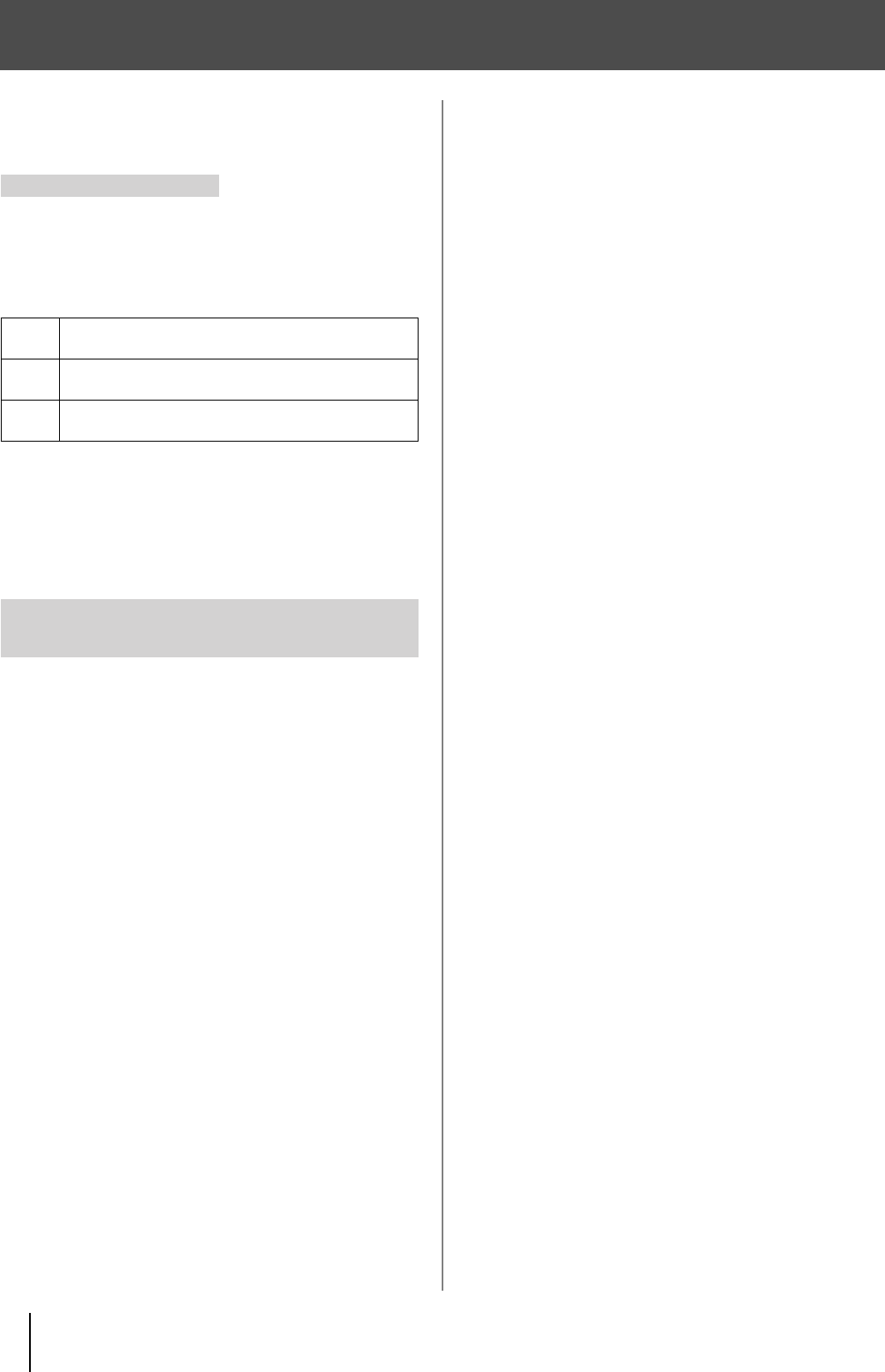
60
REMOTE Command Reference
●
For more information on transmission settings, refer to
“Controlling the V-44SW from an External Device Using the
REMOTE Connector” (p. 48).
A command consists of an ASCII code sequence containing “stx,”
three uppercase letters of the alphabet, and a semicolon (“;”). The
three letters of the alphabet indicate the command type.
If the command has an argument, a colon (“:”) is inserted between the
two letters of the alphabet and the argument. When multiple
arguments occur, they are separated by commas (“,”).
<Example 1> When transmitting the input channel select command
→
The ASCII code string stxINP:0; is transmitted.
<Example 2> When setting the P in P horizontal placement at 40%,
vertical placement at -20%, and size at 30%
→
The ASCII code string stxPIP:40,-20,30; is transmitted.
In the following, stx (02H), ACK (06H), and Xon (11H) / Xoff (13H) are
control codes.
* When transmitting commands to the V-44SW from an external
device, be sure that ACK is returned before transmitting the next
command.
INP Input Channel Select
stxINP:a;
a
: Channel number
(0–7, 0: SD IN 1 Channel, 1: SD IN 2 Channel, 2: SD IN 3 Channel,
3: SD IN 4 Channel, 4: HD/RGB IN 1 Channel, 5: HD/RGB IN 2
Channel, 6: HD/RGB IN 3 Channel, 7: HD/RGB IN 4 Channel)
This selects the input channels.
ACK is returned by the V-44SW upon proper reception of the
command.
* When “Panel Operation Mode” is set to “Direct Mode,” the inputs
switch as the different input channels are selected.
* * When “Panel Operation Mode” is set to “Preset Mode,” following
selection of the input channel, the inputs are then switched when
the [TAKE] button is pressed to select the input.
VDF Internal Video Fader Position
stxVDF:a;
a
: Internal video fader position
(0–255, 0: PGM position, 255: Preset position)
This specifies the internal video fader position.
ACK is returned by the V-44SW upon proper reception of the
command.
* When “Panel Operation Mode” is set to “Direct Mode,” this is used
only when P in P or KEY is switched on.
* When “Panel Operation Mode” is set to “Preset Mode,” this is
executed after selection of the input channel.
TIM TIME Knob Setting
stxTIM:a;
a
: Time (0.0–4.0)
ACK is returned by the V-44SW upon proper reception of the
command.
TAK TAKE Button Select
stxTAK:a;
a
: Time (0.0–4.0)
Inputs are switched in the time set for the parameter.
ACK is returned by the V-44SW upon proper reception of the
command.
* When “Panel Operation Mode” is set to “Direct Mode,” this is used
only when P in P or KEY is switched on.
* When “Panel Operation Mode” is set to “Preset Mode,” this is
executed after selection of the input channel.
TRS TRANSITION Button Select
stxTRS:a;
a
: TRANSITION button number
(0: CUT, 1: MIX, 2: WIPE 1, 3: WIPE 2, 4: WIPE 3, 5: WIPE 4)
This selects the TRANSITION button for the effect used in
switching.
ACK is returned by the V-44SW upon proper reception of the
command.
PIP P in P Effect Setting
stxPIP:a,b,c;
a
: P in P horizontal position (%) (-50–50)
b
: P in P vertical position (%) (-50–50)
c
: P in P size (%) (0, 20–100)
This makes the settings for the P in P effect.
Setting the P in P size to 0 switches off the P in P.
ACK is returned by the V-44SW upon proper reception of the
command.
ZOM ZOOM Effect Setting
stxZOM:a,b,c;
a
: Pan horizontal position (%) (-99–99)
b
: Pan vertical position (%) (-99–99)
c
: Zoom size (x10%) (10–100)
This sets the Pan and Zoom for the P in P currently being
displayed.
* This has no effect when the P in P is not displayed.
KEY Key Composite ON
stxKEY:a,b;
a
: Key composite status (0–4 (0: OFF, 1: Luminance Key1,
2: Luminance Key 2, 3: Chroma Key 1, 4: Chroma Key 2
b
: Key Level (0–255)
This sets the key composite type and key level applied when the
Key Composite On/Off is set to On.
ACK is returned by the V-44SW upon proper reception of the
command.
PSE PANEL PRESET Select
stxPSE:a;
a: PANEL PRESET number
(0–14: PANNEL PRESET 1–15, 15: FACTORY PRESET)
This selects the PANEL PRESET settings.
ACK is returned by the V-44SW upon proper reception of the
command.
Overview of Commands
stx
This is the ASCII code signal name (code number 02H
[hexadecimal]) and code that signals the command start.
:
This is the code used by the Presenter to separate the
command and its arguments.
;
This is the code used by the Presenter to signify the end
of a command.
Commands Transmitted from External
Devices to the V-44SW
V-44SW_e.book 60 ページ 2006年10月23日 月曜日 午後3時25分


















