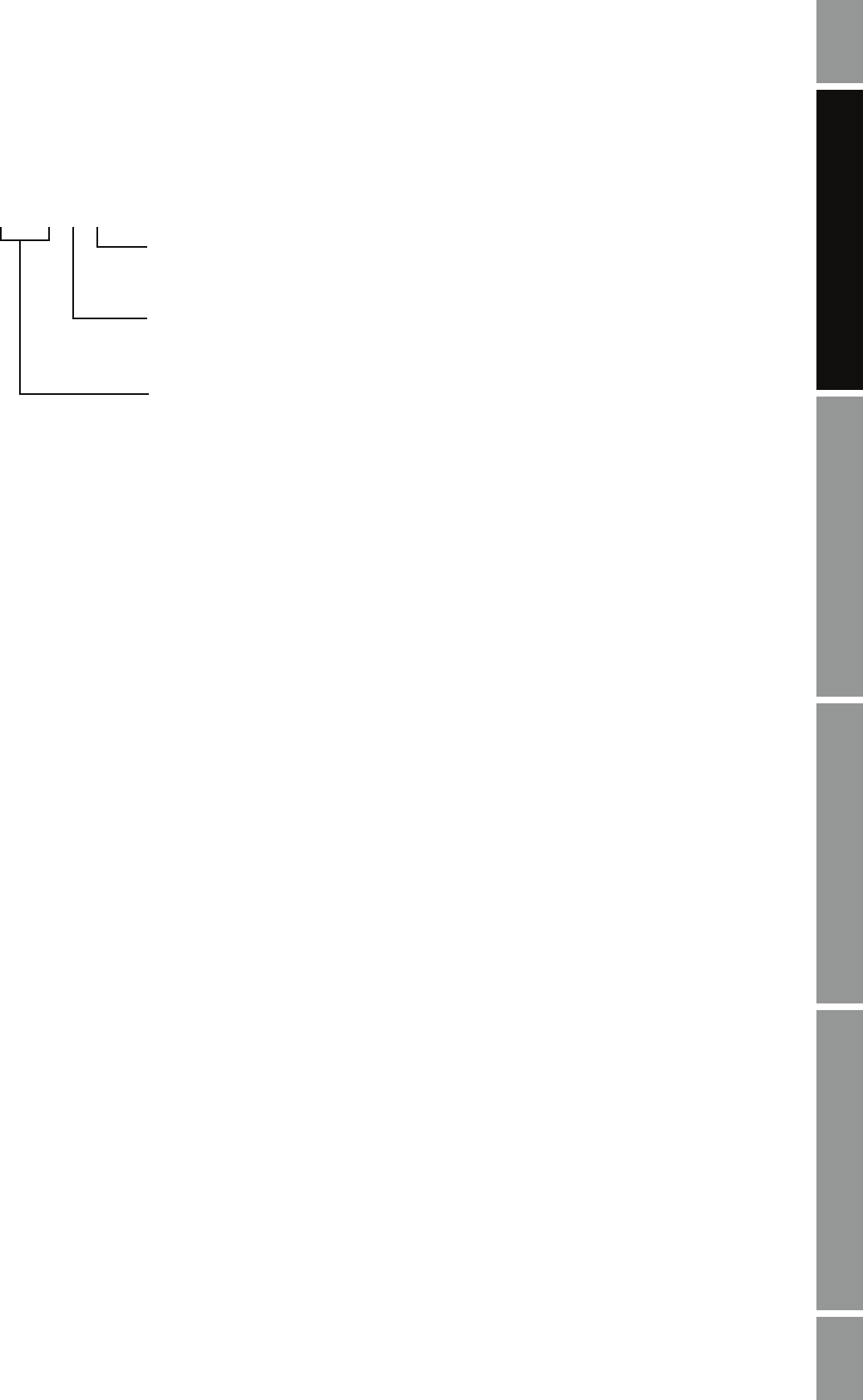
Installation and Use Manual 5
Before You Begin
ProLink II Setup Transmitter StartupUsing ProLink IIBefore You Begin
Figure 1-1 Transmitter model numbers and codes continued
2 4 0 0 S x x x x x x x x x
User interface option:
• 1 = display/LCD with glass lens
• 2 = no display/LCD
• 3 = display/LCD with non-glass lens
Outputs option board:
• A = analog outputs option board
• C = DeviceNet I/O option board
• D = PROFIBUS DP I/O option board
Transmitter model
Model 2400S


















