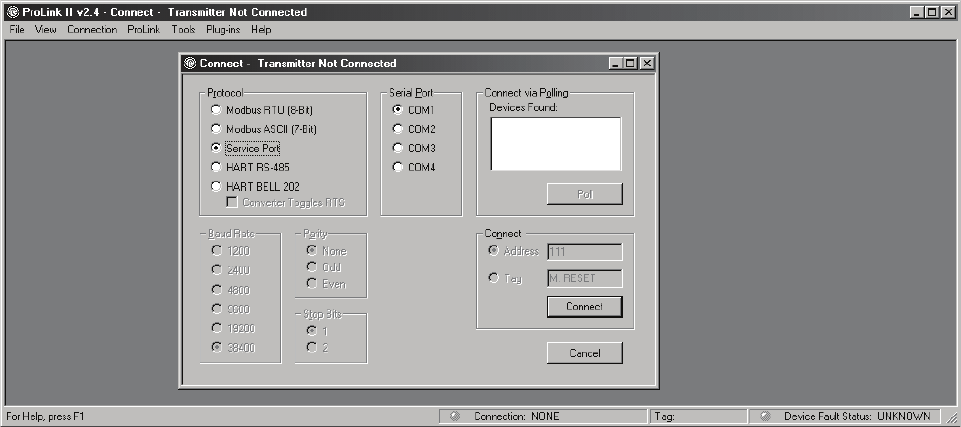
34 ProLink
®
II Software for Micro Motion
®
Transmitters
Using ProLink II Software
Figure 3-1 ProLink II main window and Connect dialog box
3.3.1 Connecting to a transmitter
Depending on your transmitter, you may have several different options for making the connection
from ProLink II to the transmitter. Review the following connection guidelines when selecting your
connection method. Instructions for making the connection are provided following the guidelines.
Connection guidelines
• You must have the appropriate signal converter for the connection type you choose. See
Section 2.2.5.
• Modbus connections are faster than HART connections.
• Using a HART connection from ProLink II, you cannot have more than one client window
open at a time.
• Service port connections
- Service port connections are available on all MVD transmitters.
- Service ports use standard connection parameters, so you do not have to know the
transmitter’s configuration.
- ProLink II uses Modbus protocol for service port connections, which is the fastest protocol
available.
- On Model 1700/2700 transmitters and Model 2400S transmitters, the service port is
always available.
- On Model 1500/2500 transmitters and Series 3000 transmitters, the service port is
available only for ten seconds after power-up. For service port access, you will have to
power down the transmitter, which may not be acceptable in your installation.
- On Series 1700/2700 transmitters, you must open the wiring compartment to access the
service port. On Model 2400S transmitters, you must remove the housing cover.
Therefore, on these transmitters the service port is appropriate only for temporary
connections.


















