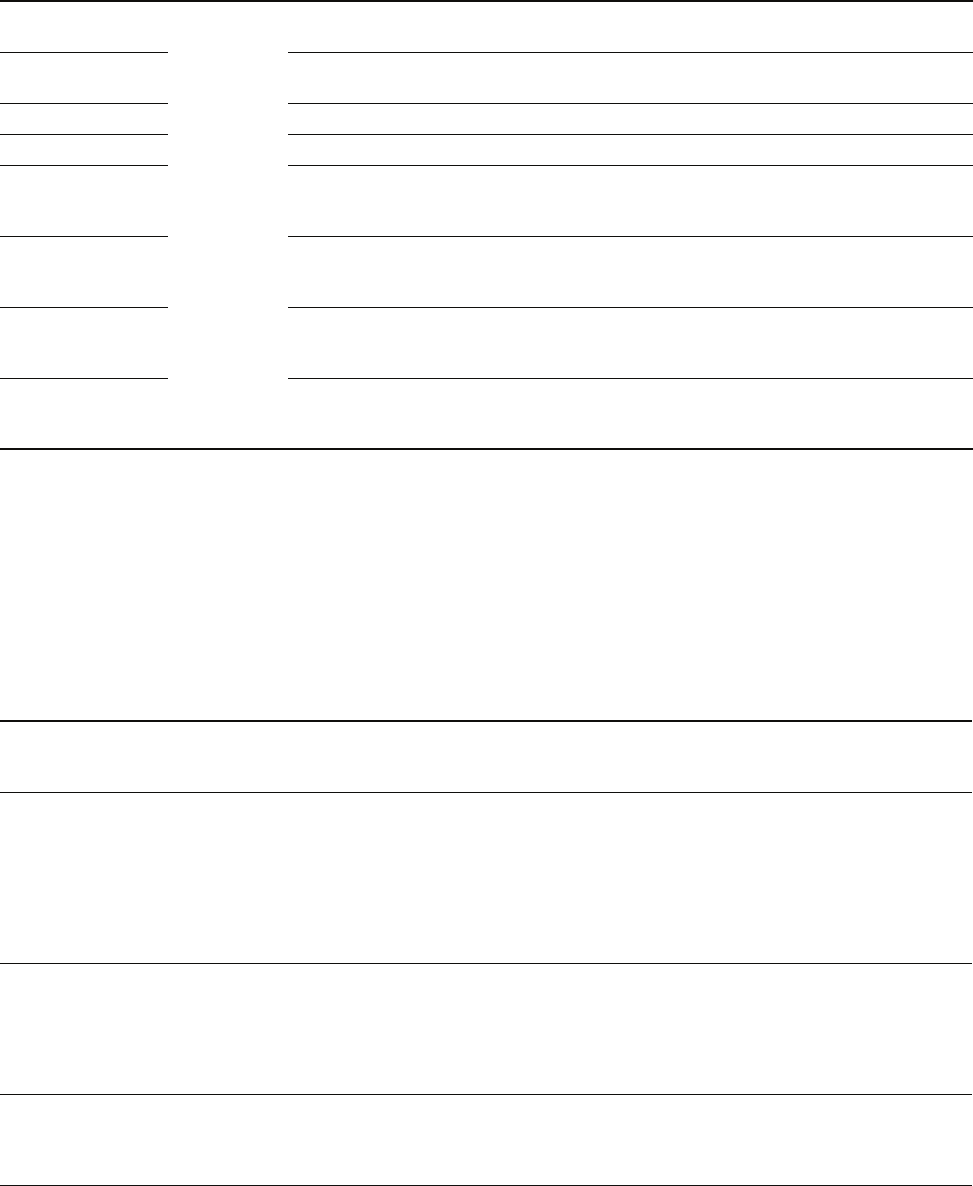
90 ProLink
®
II Software for Micro Motion
®
Transmitters
Configuring the Discrete Batch Application
B.3.2 Control options
The batch control options are used to manage the batch process. Control options are listed and defined
in Table B-2.
Note: Control options apply to all batch presets.
Table B-1 Flow sources
Flow source Default Description
None None • Batch controller is disabled.
• START button will not appear on display.
Frequency input • Frequency input from a Micro Motion IFT9701 or RFT9739 transmitter
• Frequency input from a pulse output device
Mass flow rate Mass flow rate from Series 3000 transmitter
Volume flow rate Volume flow rate from Series 3000 transmitter
ED std vol flow rate • Standard volume flow rate at reference temperature
• Standard volume flow is available only if the enhanced density application software
is installed and configured to indicate standard volume flow.
ED mass flow rate • Net mass flow rate
• Net mass flow is available only if the enhanced density application software is
installed and configured to indicate net mass flow.
ED vol flow rate • Net volume flow rate at reference temperature
• Net volume flow is available only if the enhanced density application software is
installed and configured to indicate net volume flow.
API temperature-
corrected volume
flow
• Volume flow adjusted by the calculated volume correction factor
• Available only if the petroleum measurement application is installed and enabled.
Table B-2 Control options
Setting Default Description
Enable batch Yes • Select Yes to enable the discrete batch application.
• Select No to disable the discrete batch application. The operation mode will
default to the process monitor.
Count up Yes • If set to Yes, the total displayed on screen increases from zero to the target
value.
• If set to No, the total displayed on screen decreases from the target value to
zero
• The setting of the Count up control option affects only the quantity displayed
on screen. It does not affect configuration of presets.
• If the custody transter application is installed, Count up is set to Yes and
cannot be changed.
Enable AOC Yes •Select Yes to enable Automatic Overshoot Compensation (AOC).
• When batch AOC is enabled and batch AOC calibration has been performed,
the batch controller compensates for the time required to close the valve.
• If Enable AOC is set to Yes, batch AOC calibration is required to provide data
for the compensation process. To perform batch AOC calibration, see
Section B.5.
Lockout target No • If set to Yes, the operator cannot change the current target from the batch
operation screen or the ProLink II Batcher Control panel.
• If set to No, the operator can change the batch target when a batch is not
running.


















