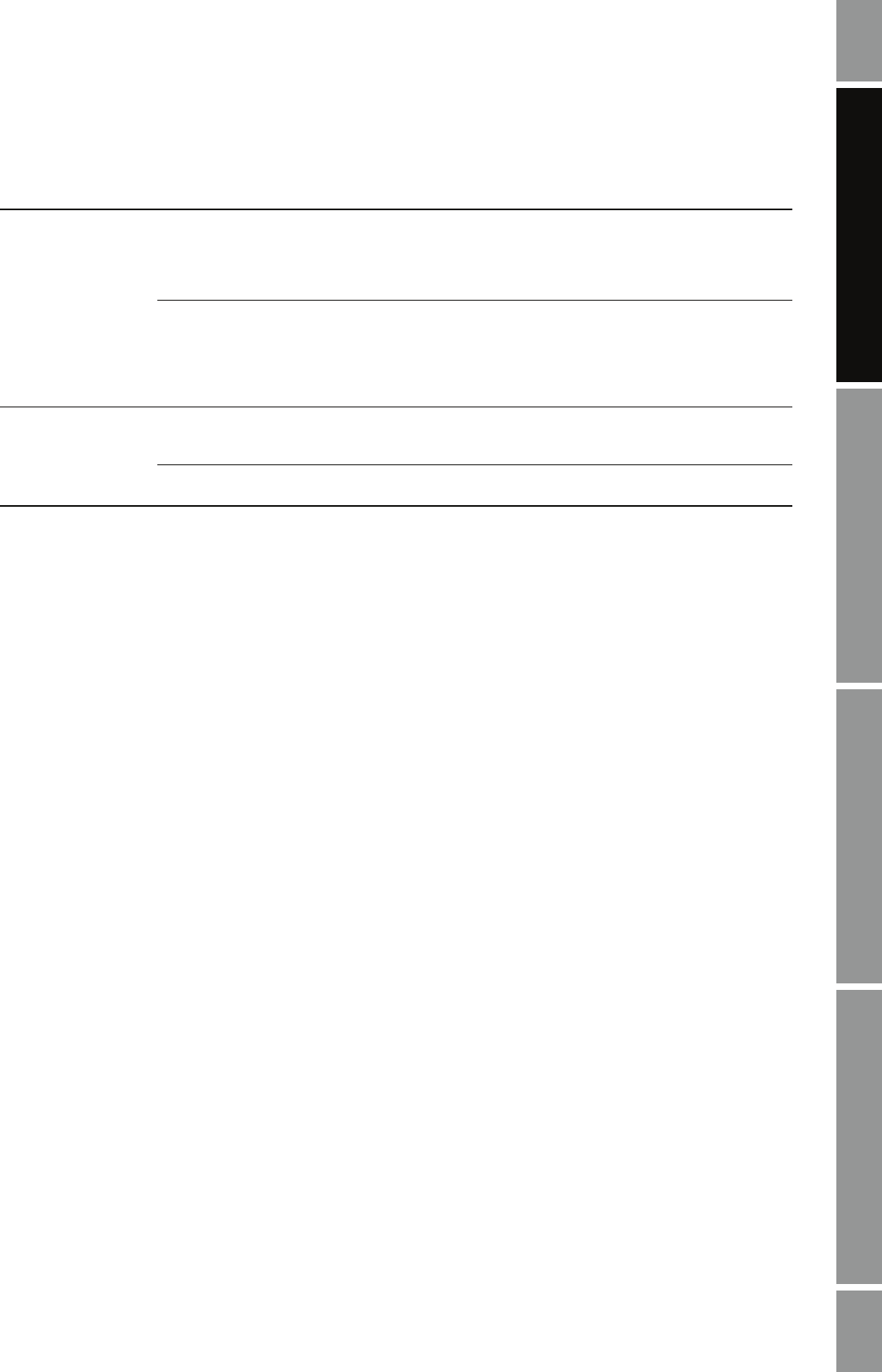
Installation and Use Manual 3
Before You Begin
ProLink II Setup Transmitter StartupUsing ProLink IIBefore You Begin
Note: If you use a different RS-232 to RS-485 signal converter or HART interface, it is your
responsibility to ensure that your equipment provides equivalent functionality. See the ReadMe.txt file
in the ProLink II installation directory, or contact Micro Motion customer support for assistance or
additional information.
Note: A Windows driver is required for correct operation of the VIATOR USB HART Interface. This
driver is provided with the VIATOR USB HART Interface. Ensure that the driver is installed before
attempting to connect through the USB port. If this driver is not installed, Windows will not recognize
the USB converter when it is plugged into the USB port.
1.4 Determining your transmitter type
To configure, use, and troubleshoot the transmitter, you must know your transmitter type,
installation/mounting type, and outputs option board type (Series 1000/2000 transmitters only). The
transmitter’s model number, which is provided on a tag attached to the transmitter, provides this
information. See Figure 1-1 for assistance in interpreting the model number.
If you are using MVD Direct Connect, refer to the model number on the sensor.
1.5 Micro Motion customer service
For customer service, phone the support center nearest you:
• In the U.S.A., phone 1-800-522-MASS (1-800-522-6277)
• In Canada and Latin America, phone (303) 527-5200
• In Asia, phone (65) 6770-8155
• In the U.K., phone 0870 240 1978 (toll-free)
• Outside the U.K., phone +31 (0) 318 495 670
Table 1-1 ProLink II installation kits
Physical layer Connection Kit contents
RS-485 Serial port • Black Box Async RS-232 <-> 2-wire RS-485 Interface Converter
(Code IC521A-F)
• DB9-DB25 adapter
• DB9-DB9 tester
•Cable
USB • Black Box Async RS-232 <-> 2-wire RS-485 Interface Converter
(Code IC521A-F)
• Black Box USB-to-serial (RS-232) converter (Code IC138A)
• DB9-DB25 adapter
• DB9-DB9 tester
•Cable
Bell 202 Serial port • MACTek VIATOR RS232 HART Interface with integral HART cable
terminating in two clips (Model 010001)
• DB9-DB9 tester
USB • MACTek VIATOR USB HART Interface with integral USB cable and
integral HART cable terminating in two clips (Model 010031)


















