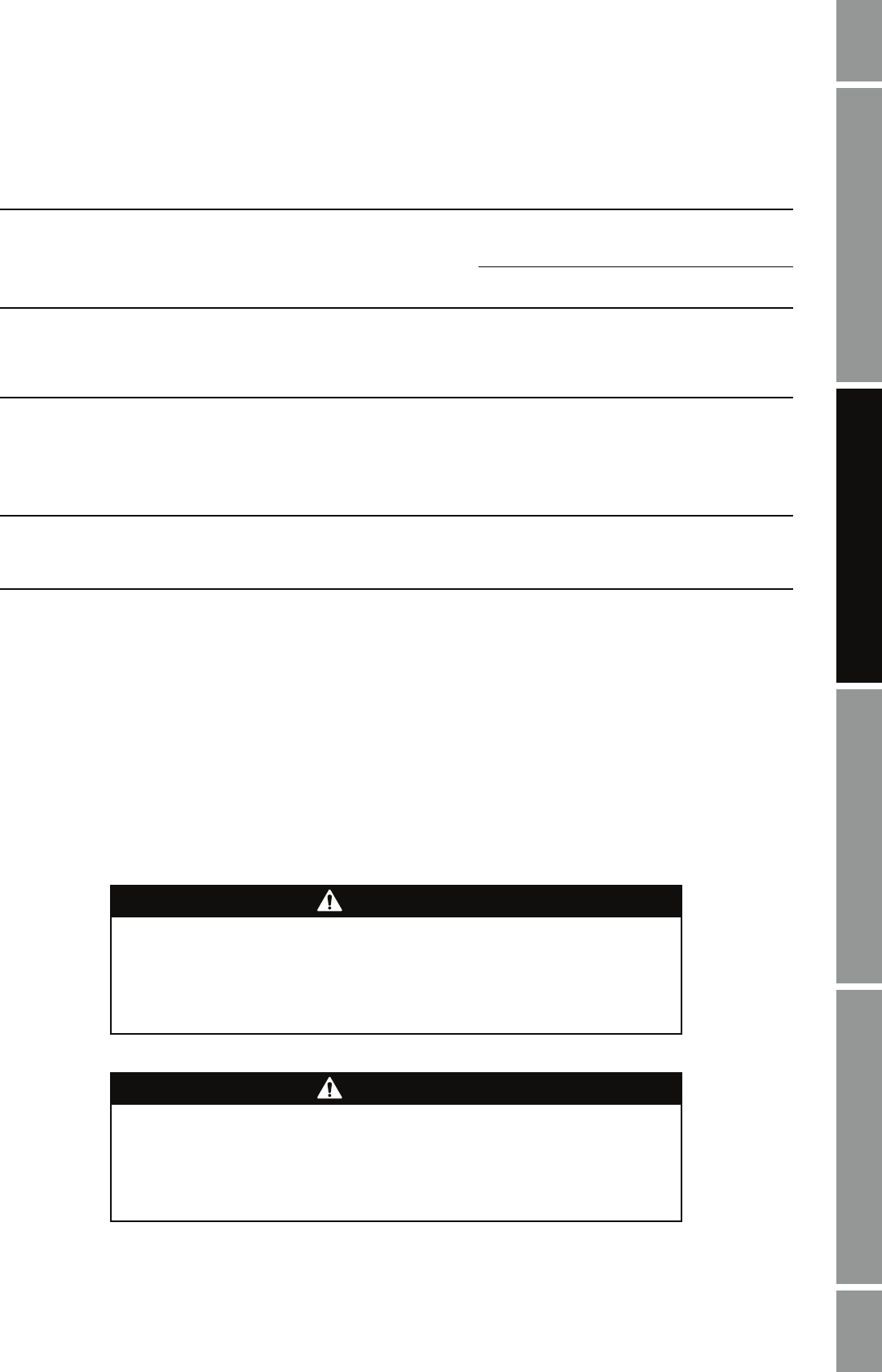
Installation and Use Manual 11
Installation and Setup
ProLink II Setup Transmitter StartupUsing ProLink IIBefore You Begin
2.2.5 Install the signal converter and connect the wires
All ProLink II connection methods require a signal converter. Micro Motion offers four different
installation kits to cover all required signal converter types. See Section 1.3.2 for a list of the available
installation kits and signal converters.
Note: A Windows driver is required for correct operation of the VIATOR USB HART Interface. This
driver is provided with the VIATOR USB HART Interface. Ensure that the driver is installed before
attempting to connect through the USB port. If this driver is not installed, Windows will not recognize
the USB converter when it is plugged into the USB port.
To install the signal converter and connect the wires, follow the instructions for your connection type.
Refer to the Wiring Method # value in Table 2-2, 2-3, 2-4 or 2-5.
Table 2-4 Communication protocols and wiring methods for Model 2400S transmitters
Wiring method Transmitter type Wiring method #
HART protocol
(Bell 202 physical layer)
• Temporary connection to HART clips AN 8
• Temporary or hard-wired connection to primary mA output or
multidrop network
AN 1
Modbus protocol (RS-485 physical layer)
• Temporary connection to service port clips AN
DN
DP
7
Table 2-5 Communication protocols and wiring methods for MVD Direct Connect
Wiring method Wiring method #
Modbus protocol
(RS-485 physical layer)
• Temporary or hard-wired connection to RS-485 terminals on core processor or I.S.
barrier
9
WARNING
On Model 1700/2700 transmitters, opening the power supply compartment in
explosive atmospheres while the power is on can cause an explosion.
Before using the service port to communicate with the transmitter in a hazardous
area, make sure the atmosphere is free of explosive gases.
WARNING
On Model 1700/2700 transmitters, opening the power supply compartment
can expose the operator to electric shock.
To avoid the risk of electric shock, do not touch the power supply wires or terminals
while using the service port.


















