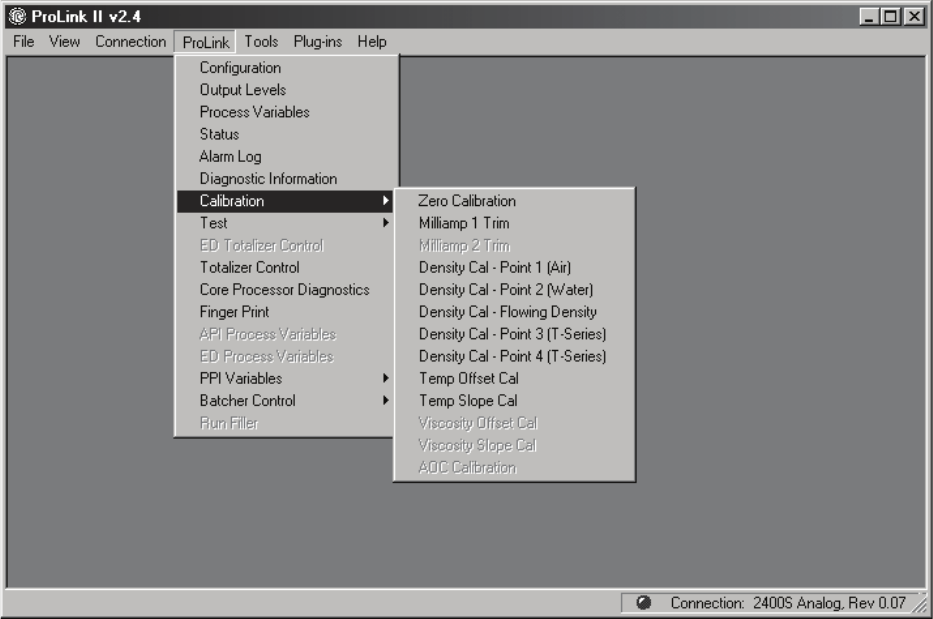
46 ProLink
®
II Software for Micro Motion
®
Transmitters
Initial Transmitter Startup Procedures
4.3 Trimming the milliamp (mA) output(s)
Trimming the mA output creates a common measurement range between the transmitter and the device
that receives the mA output. For example, a transmitter might send a 4 mA signal that the receiving
device reports incorrectly as 3.8 mA. If the transmitter output is trimmed correctly, it will send a
signal appropriately compensated to ensure that the receiving device actually indicates a 4 mA signal.
Note the following:
• If you have two mA outputs, you should trim both.
• You must trim the output at both the 4 mA and 20 mA points to ensure appropriate
compensation across the entire output range.
• If you are trimming the primary mA output, and you are connected to the transmitter via the
primary mA output (HART/Bell 202), the communication signal to ProLink II will affect the
reading. Disconnect ProLink II before reading the output, then reconnect and resume the trim,
after taking the reading. If you are using any other protocol, this is not required.
• Any trimming performed on the output should not exceed ± 200 microamps. If more trimming
is required, contact Micro Motion customer support.
To trim the mA output with ProLink II:
1. Open the
ProLink menu.
2. Click the
Calibration option. The calibration options for the currently connected transmitter
are displayed.
Figure 4-3 ProLink II calibration options


















