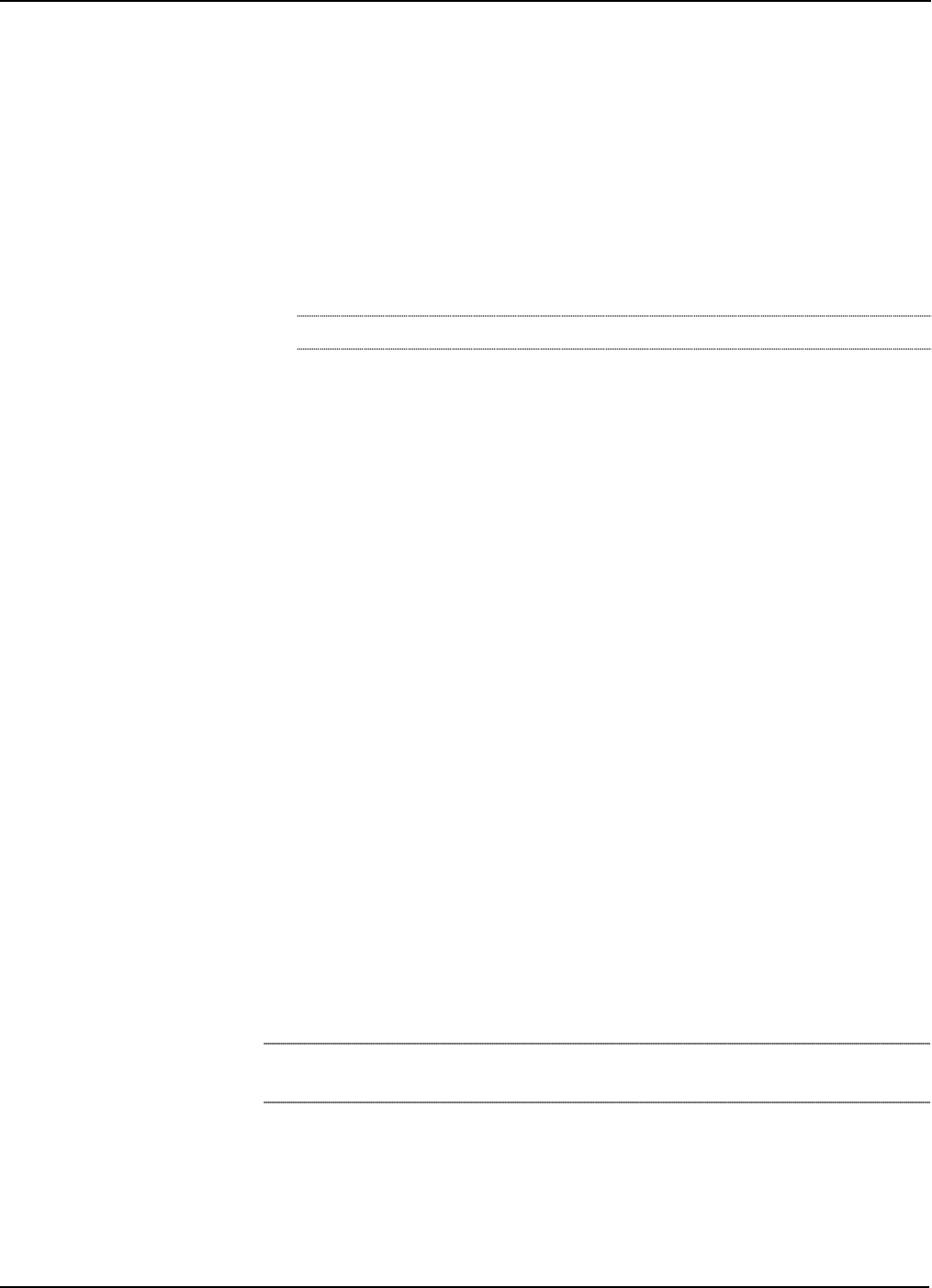
ROC827 Instruction Manual
Issued Mar-06 Installation and Use 2-6
2.3.1 Removing and Replacing End Caps
Normal use and maintenance of the ROC827 does not typically require
you to remove the end caps on the housing. Follow these procedures in
case removal is necessary.
To remove the end caps:
1. Place the tip of a flat-blade screwdriver into the top pry hole of the end
cap and loosen the end cap by pulling the handle of the screwdriver
away from the backplane.
Note: The pry holes are located on the sides of the end caps.
2. Place the tip of a flat-blade screwdriver into the bottom pry hole of the
end cap and loosen the end cap by pulling the handle of the
screwdriver away from the backplane.
3. Pivot the front end cap away from the back edge of the housing.
To replace the end caps:
1. Align the back edge of the end cap on the housing.
2. Rotate the end cap towards the housing and snap the end cap into
place.
2.3.2 Removing and Installing Wire Channel Covers
Install the wire channel covers over the wiring channels once the wiring of
the terminal blocks is complete. Wire channel covers are located on the
front of the ROC827 housing.
To remove a wire channel cover:
1. Grasp the wire channel cover at both the top and bottom.
2. Start at the top or bottom and pull the wire channel cover out of the
wire channel.
To replace a wire channel cover:
1. Align the wire channel cover over the wire channel, allowing
unobstructed wire access.
2. Press the wire channel cover into place until it snaps.
Note: The tabs on the left side of the wire channel cover should rest in the
slots on the left edge of the channel.


















