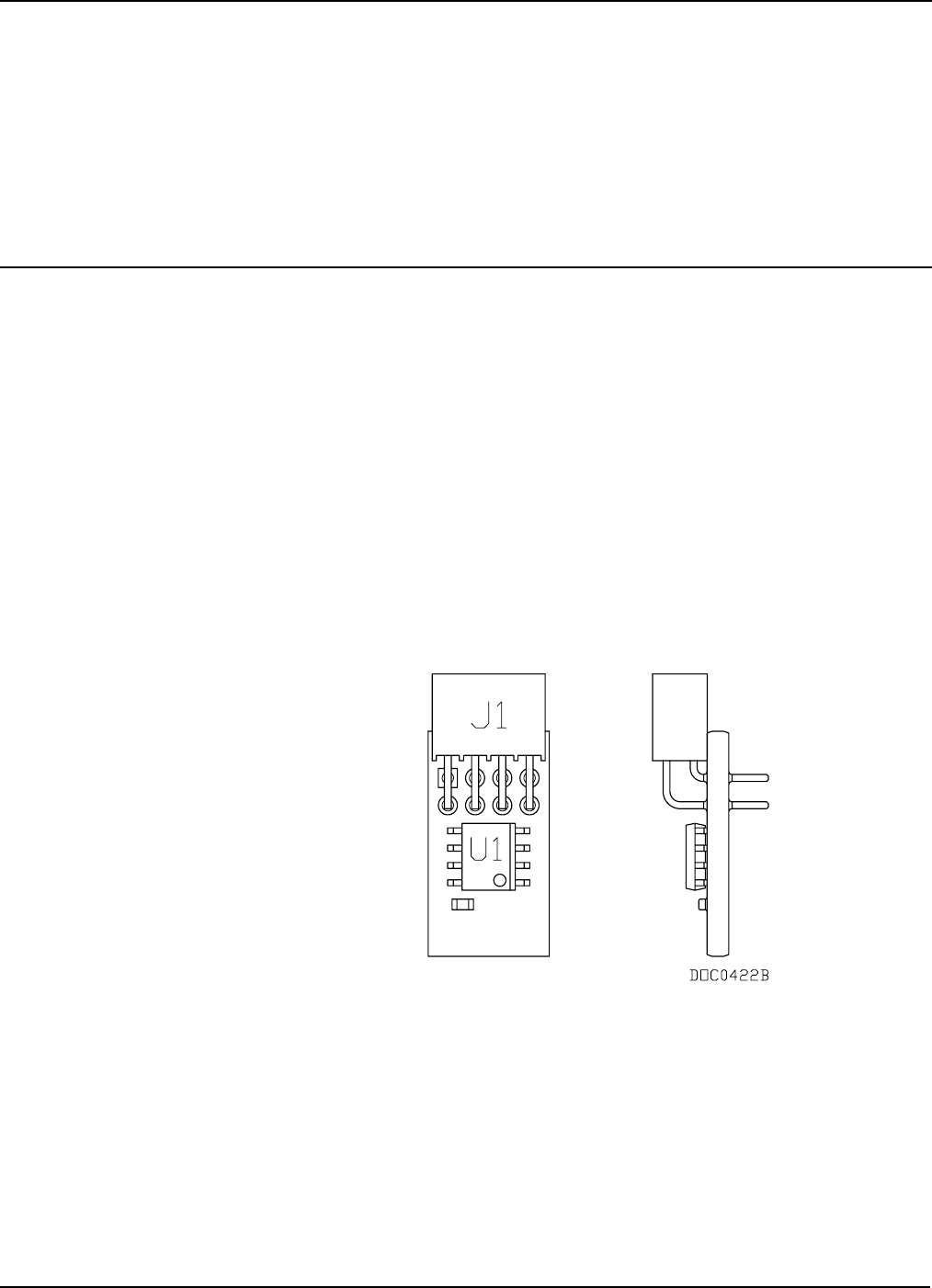
ROC827 Instruction Manual
Issued Mar-06 Installation and Use 2-17
4. Tighten the two screws on the faceplate of the CPU module firmly (see
Figure 2-5).
5. Replace the wire channel cover.
6. Review “Restarting the ROC827” in Chapter 6, Troubleshooting.
7. Return power to the ROC827 unit.
2.7 License Keys
License keys with valid license codes grant access to applications or, in
some cases, allow optional firmware functionality to execute. In some
situations, a license key may also be required before you can run the
application. Examples of licensed applications include DS800
Development Suite software, meter run calculations, and various user
programs. You can then configure these applications using ROCLINK 800
or the DS800 Development Suite software.
The term “license key” refers to the physical piece of hardware (refer to
Figure 2-6) that can contain up to seven different licenses. Each ROC827
can have none, one, or two installed license keys. If you remove a license
key after enabling an application, the firmware disables the task from
running. This prevents unauthorized execution of protected applications in
a ROC827.
Figure 2-8. License Key


















