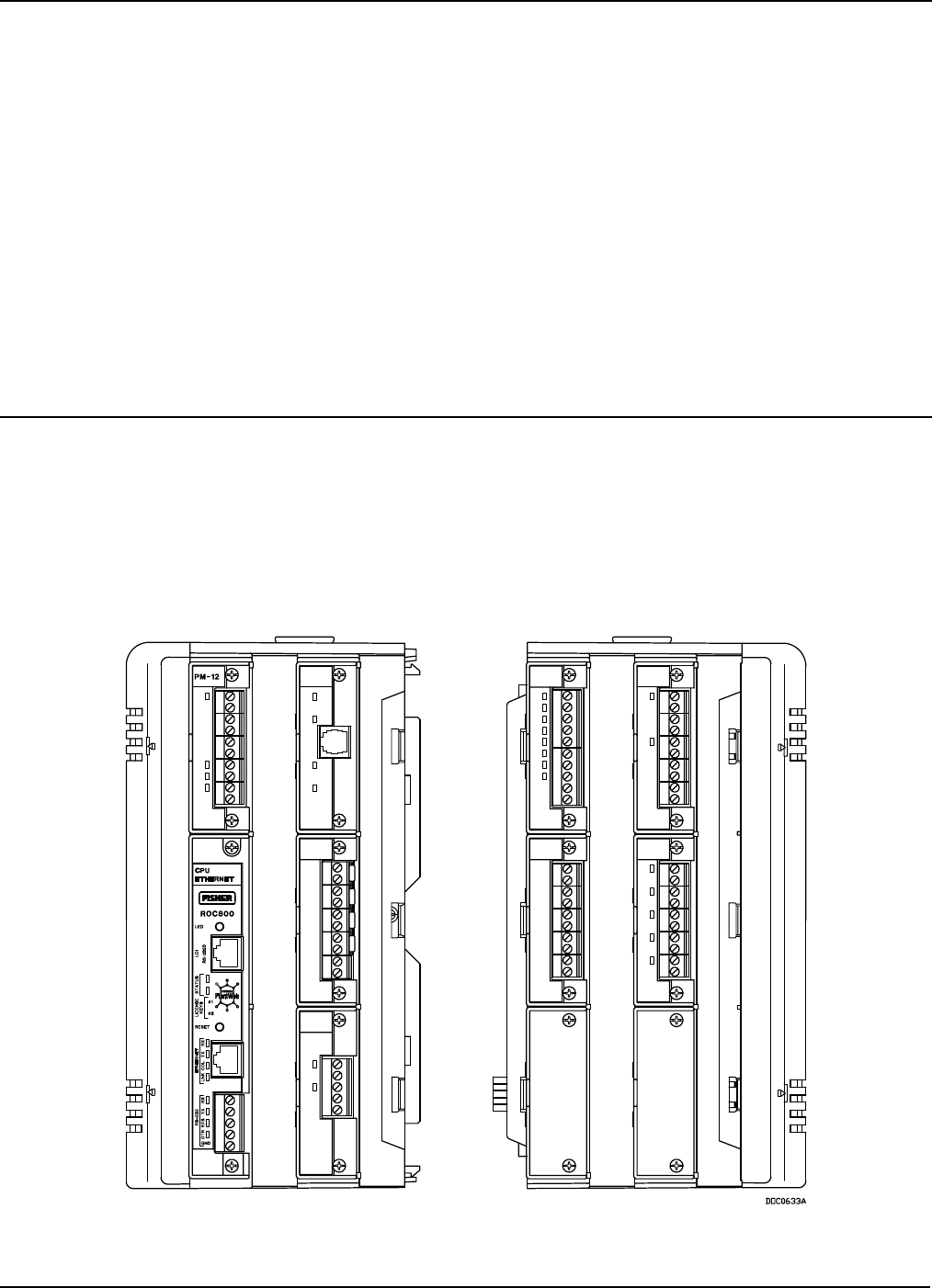
ROC827 Instruction Manual
Issued Mar-06 Installation and Use 2-10
ROC827 and one EXP: Place catches on ROC827 and EXP.
ROC827 and two EXPs: Place catches on ROC827 and second EXP.
ROC827 and three EXPs: Place catches on ROC827 and third EXP.
ROC827 and four EXPs: Place catches on ROC827 and second and
fourth EXP.
2.4.3 Removing the ROC827 from the DIN Rail
To remove the ROC827 from DIN rails, gently lever the DIN rail catches
(located on the top of the housing) up approximately 3-4mm (1/8”). Then
tilt the top of the ROC827 away from the DIN rail.
2.5 ROC800-Series Expanded Backplane (EXP)
The expanded backplane has connectors for the central processing unit
(CPU), the power input module, and all the I/O and communication
modules. Once a module is completely inserted into the module slot, the
connector on the module fits into one of the connectors on the backplane.
The backplane does not require any wiring, so no jumpers are associated
with the backplane.
Figure 2-4. ROC827 and Expanded Backplane


















