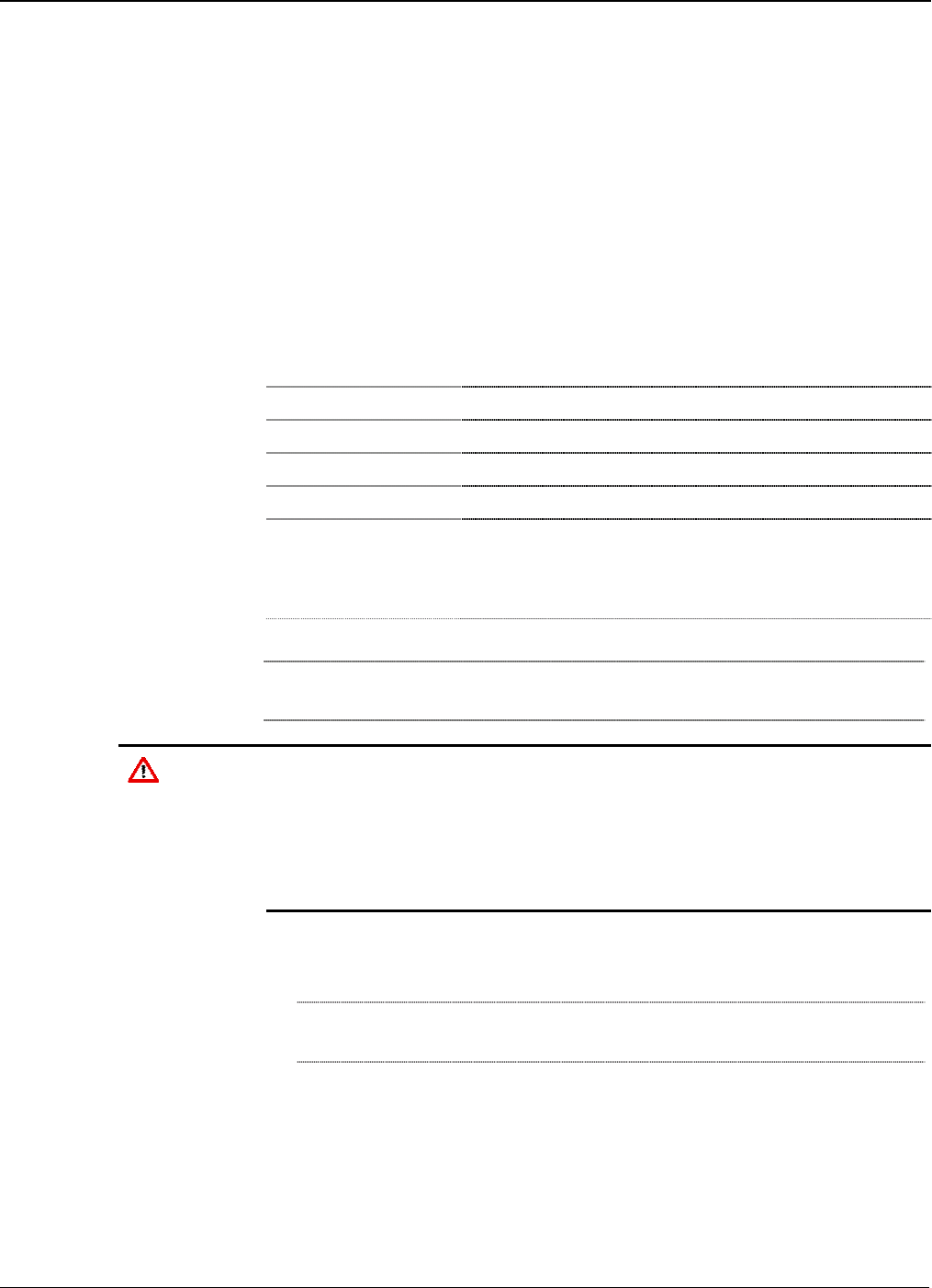
ROC827 Instruction Manual
Issued Mar-06 Power Connections 3-25
3.5.3 Replacing the Internal Battery
The internal Sanyo 3 volt CR2430 lithium backup battery located on the
CPU provides backup of the data and the Real-Time Clock when the
main power is not connected. The battery has a one-year minimum
backup life while the battery is installed and no power is applied to the
ROC827. The battery has a ten-year backup life while the backup battery
is installed and power is applied to ROC827 or when the battery is
removed from the ROC827.
Recommended replacement Lithium/Manganese Dioxide batteries
include:
Table 3-17. Replacement Battery Types
Part
Battery, Lithium, 3V
Size
24 mm (0.94 in) diameter x 3 mm (0.12 in) height
Type
Coin Type
Capacity
280 mAh minimum
Acceptable Types
Duracell DL2430
Eveready CR2430
Sanyo CR2430
Varta CR2430
Note: Remove the internal backup battery if you intend to store the
ROC827 for an extended period.
Caution
When working on units located in a hazardous area (where explosive
gases may be present), make sure the area is in a non-hazardous state
before performing these procedures. Performing these procedures in a
hazardous area could result in personal injury or property damage.
To avoid circuit damage when working inside the unit, use appropriate
electrostatic discharge precautions, such as wearing a grounded wrist
strap.
1. Perform the backup procedure described in “Preserving Configuration
and Log Data” in Chapter 6, Troubleshooting.
Note: Removing the battery erases the contents of the ROC827’s
RAM.
2. Remove all power from the ROC827.
3. Remove the wire channel cover.
4. Remove the two screws on the CPU faceplate.
5. Remove the CPU faceplate.
6. Remove the CPU (as described in “Removing the CPU Module” in
Chapter 2, Installation and Use).


















