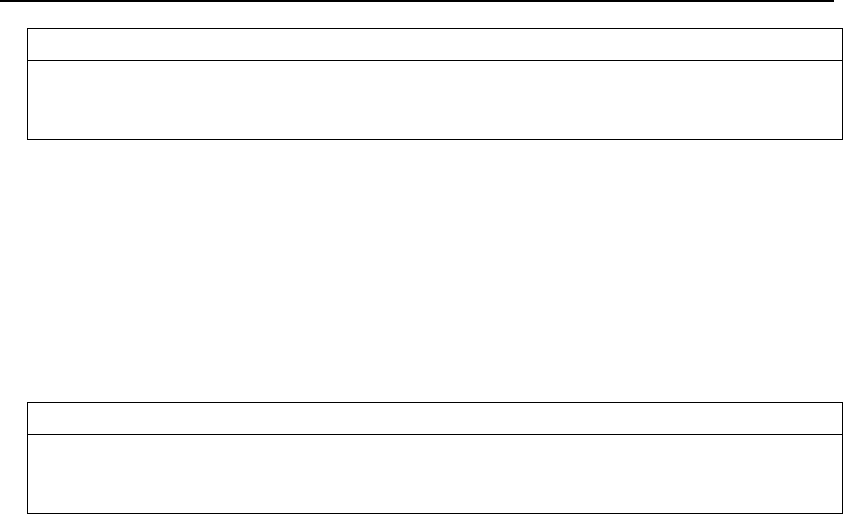
184 Epson FX-100 Control Commands
ESC 6 Select IBM Character Set #2 (or Expand Printable Characters)
ASCII: ESC 6
Control:
CTRL
[6
Decimal: 27 54
Hexadecimal: 1B 36
If the printer is currently set with an IBM character set, this command
causes it to print IBM Character Set #2.
If the printer is currently set with an Epson Character Set, this command
expands the printable characters to include data byte values 128 to 159
(decimal).
See Appendix D for charts of character sets.
ESC 7 Select IBM Character Set #1 (or Standard Printable Characters)
ASCII: ESC 7
Control:
CTRL
[7
Decimal: 27 55
Hexadecimal: 1B 37
If the printer is currently set with an IBM character set, this command
causes it to print IBM Character Set #1.
If the printer is currently set with an Epson Character Set, this command
causes data byte values 128 to 159 (decimal) to become nonprintable
characters (cancels ESC 6).
See Appendix D for charts of character sets.


















