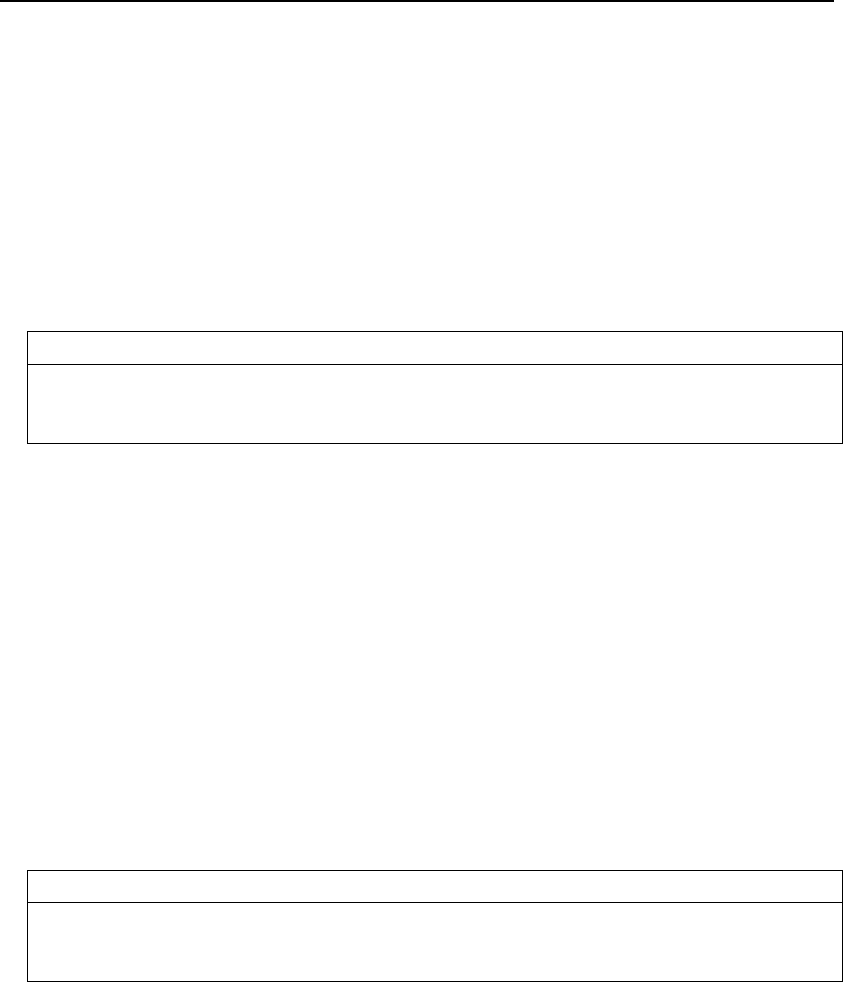
198 Epson FX-100 Control Commands
•
15.0 pitch: LM + 1 µ n µ 204
•
16.67 pitch: LM + 1 µ n µ 226
•
17.14 pitch: LM + 1 µ n µ 233
•
18.2 pitch: LM + 1 µ n µ 247
where LM is the setting for the left margin. If n is greater that the upper
limit, the command is ignored and the previous right margin setting
remains in effect.
ESC N Skip Over Perforation
ASCII:
ESC N (n)
Control:
CTRL
[N (n)
Decimal:
27 78 (n)
Hexadecimal:
1B 4E (n)
Sets the bottom margin to n number of lines. n must be from 1 to 127.
When the form length is changed by using the Length of Form by Lines
command (ESC C) or the Length of Form in Inches Command (ESC C
NUL), the bottom margin setting is cancelled. To regain the bottom
margin setting, use ESC N following either ESC C or ESC C (NUL).
Example
REM SET FORM LENGTH TO 55 LINES AND RESET
REM BOTTOM MARGIN TO 3 LINES
LPRINT CHR$(27);"C";CHR$(55);
LPRINT CHR$(27);"N";CHR$(3);
ESC O Cancel Skip Over Perforation
ASCII: ESC O
Control:
CTRL
[O
Decimal: 27 79
Hexadecimal: 1B 4F
Cancels the bottom margin setting set with ESC N.


















