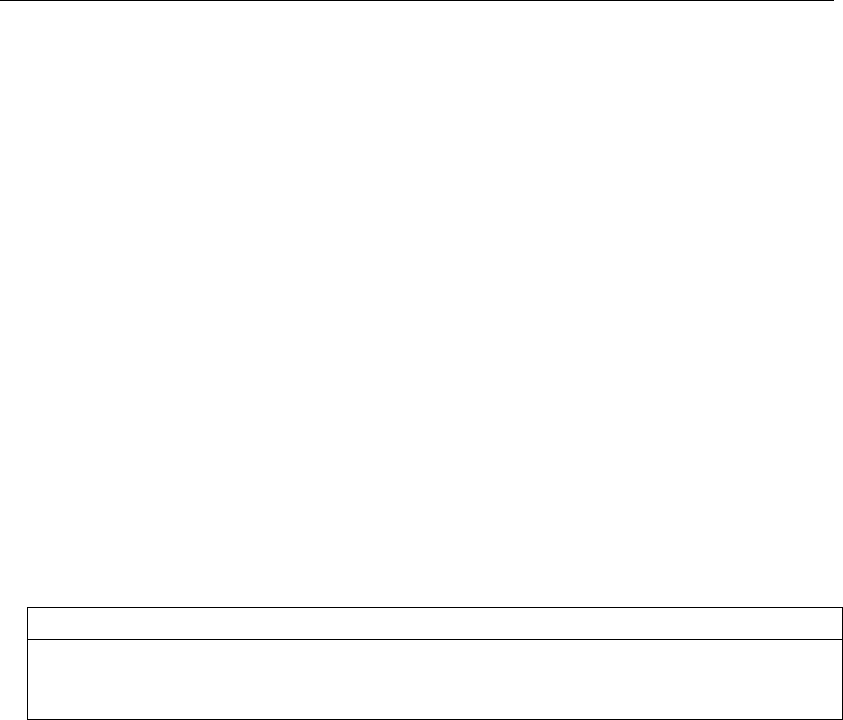
272 DEC LA210 Control Commands
The control commands to select character maps G0 through G3 are:
•
ESC ( (n) Select G0 ESC ) (n) Select G1
•
ESC * (n) Select G2 ESC + (n) Select G3
n specifies the character map as follows:
n=Character Map n=Character Map n=Character Map
A United Kingdom Z Spain 5 Finland
B United States h Hebrew 6 Norway/Denmark
K Germany < Multilingual 7 Sweden
R France 0 VT100 Line Draw 9 Canada
Y Italy
With the exception of Multilingual and VT100 Line Draw, the available
character maps are national-use character maps. See Appendix D for
charts of these character maps.
Additional information for each command is provided on the following
pages.
ESC ( (n) Select G0
ASCII
: ESC ( (n)
Control
:
CTRL
[( (n)
Decimal
:2740(n)
Hexadecimal
:1B 28 (n)
Assigns a character map to G0. n specifies one of the character maps
listed previously.
This control command does not change the character set currently in use.
The selection takes effect when G0 is mapped into the lower data bytes
using control code SI. G0 cannot be mapped into the upper data bytes.


















