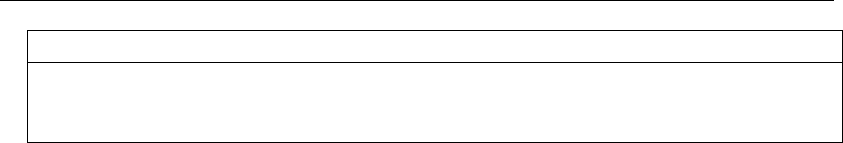
Operator's Guide 283
ESC [ (n1) ; (n2) " s Set Print Area
ASCII
: ESC [ (n1) ; (n2) " s
Control
:
CTRL
[ [ (n1) ; (n2) " s
Decimal
: 27 91 (n1) 59 (n2) 34 115
Hexadecimal
: 1B 5B (n1) 3B (n2) 22 73
Sets the print area to the position specified by n1 and n2.
The left edge of the print area is the position n1/12 in. from the physical
left edge of the paper. The right edge of the print area is the position
n2/12 in. to the right of the left edge.
The left margin is placed one character width to the right of the left edge
of the print area. The right margin is placed one character width to the left
of the right edge of the print area.
When the print area is defined, all existing tab positions are defined
relative to the left edge of the print area. Tabs retain their column
reference numbers.
For example, if no print area has been defined and tabs are set at
Columns 8, 16, and 24, and then, if n1 is set to 12 and n2 is set to 96, the
results are as follows:
•
The left edge of the print area is 1 in. right of the physical left edge of
the paper. The right edge of the print area is 8 in. right of the left edge
of the print area; a total of 9 in. from the physical left edge of the
paper.
•
The left margin is set 1 in. plus one character width right of the
physical left edge of the paper.
•
The right margin is set 8 in. minus one character width right of the left
edge of the print area.
•
Tabs are 1 in. right of their previous position, but remain numbered 8,
16, and 24.
If n1 or n2 is set to zero, the previously defined print area remains in
effect.


















