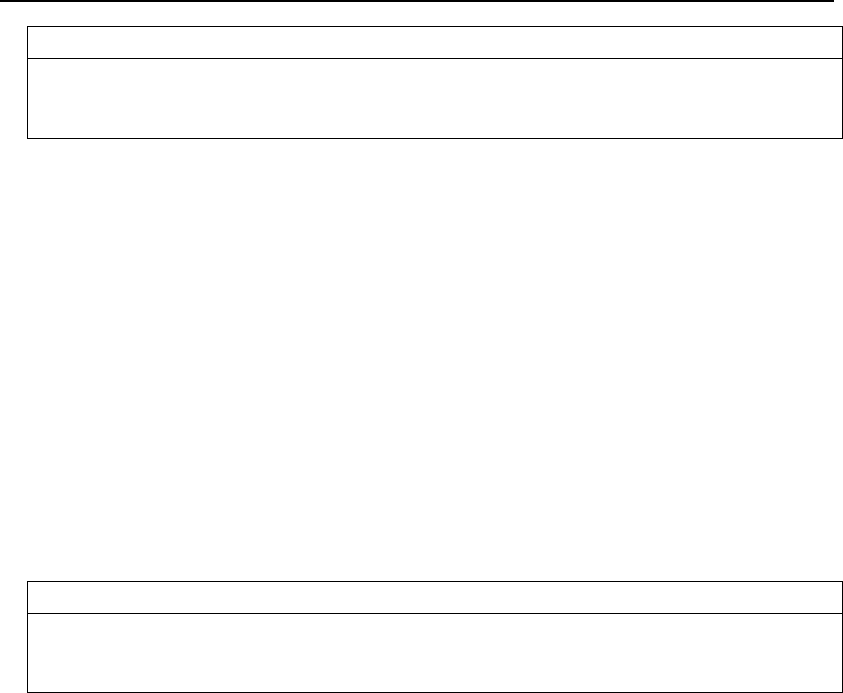
Operator’s Guide 255
ESC B Set Multiple Vertical Tabs
ASCII:
ESC B (n1)...(n16) NUL
Control:
CTRL
[ B (n1)...(n16)
CTRL
@
Decimal:
27 66 (n1)...(n16) 0
Hexadecimal:
1B 42 (n1)...(n16) 00
Sets vertical tabs to the specified lines. Note that this control command is
terminated with a null byte. n denotes the line number for each tab. The
valid entries for n are from 2 to the bottom line on the page, as specified
by the form length setting. Send the values of n in ascending order. An
out of order tab value is interpreted as a terminator.
ESC B clears all existing vertical tabs. Therefore, to add one tab, you
must include all existing tabs, plus the new one. Use ESC B to set the
tabs. Use the Vertical Tab control code, VT, to cause the printer to tab to
each subsequent tab.
Example
REM SET VERTICAL TABS TO LINES 5 AND 10
LPRINT CHR$(27);"B";CHR$(5);CHR$(10);CHR$(0);
ESC R Set Tabs to Power On Settings
ASCII: ESC R
Control:
CTRL
[R
Decimal: 27 82
Hexadecimal: 1B 52
Cancels all vertical and horizontal tab settings. Restores power-on
horizontal tab settings (one tab stop every eight positions, starting at
Column 9).


















