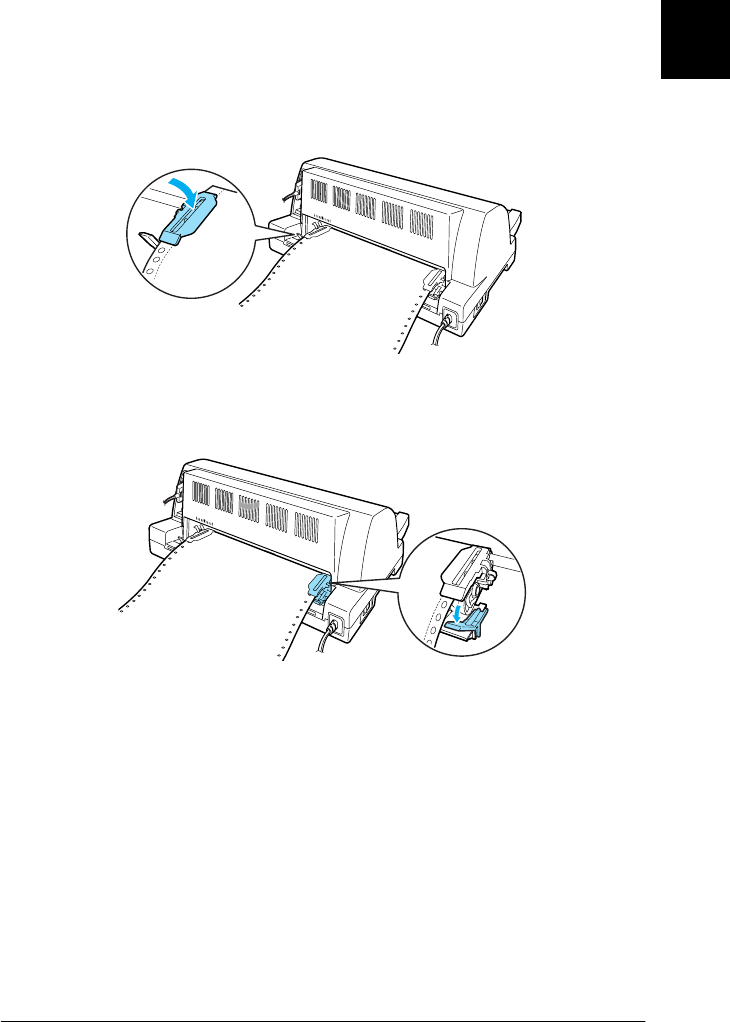
Paper Handling 9
1
1
1
1
1
1
1
1
1
1
1
1
c
Caution:
Make sure the first sheet of your continuous paper has a
clean, straight edge so that it can feed smoothly into the
printer.
9. Close the sprocket covers.
10. Slide the right sprocket to remove any slack in the paper. Then
push down the sprocket lock lever to lock the sprocket in place.
Note:
Before turning the printer on, install the ribbon cartridge.
Otherwise, paper jams may occur.
11. Turn on the printer if it is turned off. The printer is ready to
start printing.


















