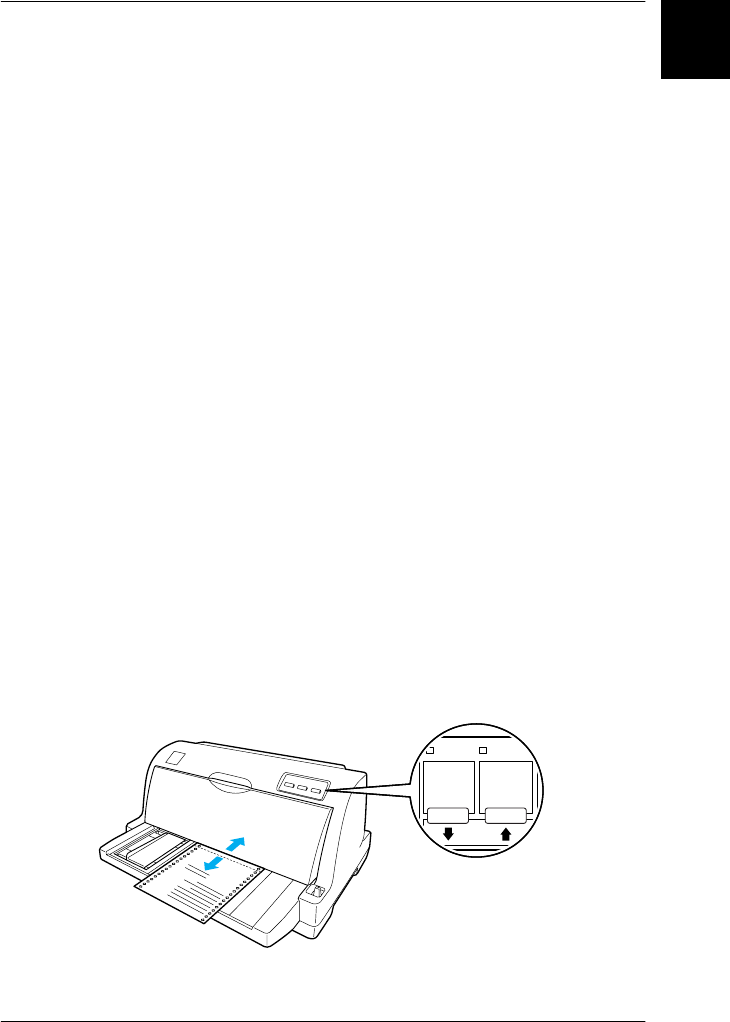
Paper Handling 19
1
1
1
1
1
1
1
1
1
1
1
1
Using the Micro Adjust Function
The Micro Adjust function allows you to move the paper
forward or backward in 0.141 mm (1/180-inch) increments so
that you can make precise adjustments to the top-of-form and
tear-off positions.
Adjusting the tear-off position
If your paper perforation is not aligned with the tear-off edge, you
can use the Micro Adjust function to move the perforation to the
tear-off position.
Follow these steps to adjust the tear-off position:
Note:
Your tear-off position setting remains in effect until you change it, even
if you turn off the printer.
1. Make sure the paper is at the current tear-off position.
2. Hold down the Pause button for about three seconds. The
Pause light begins flashing and the printer enters the Micro
Adjust mode.
3. Press the LF/FF D button to feed paper forward, or press the
Load/Eject U button to feed paper backward, until the paper
perforation is aligned with the tear-off edge of the printer
cover.
Power
LF/FF Load/Eject
Micro Adjust
Paper Out


















