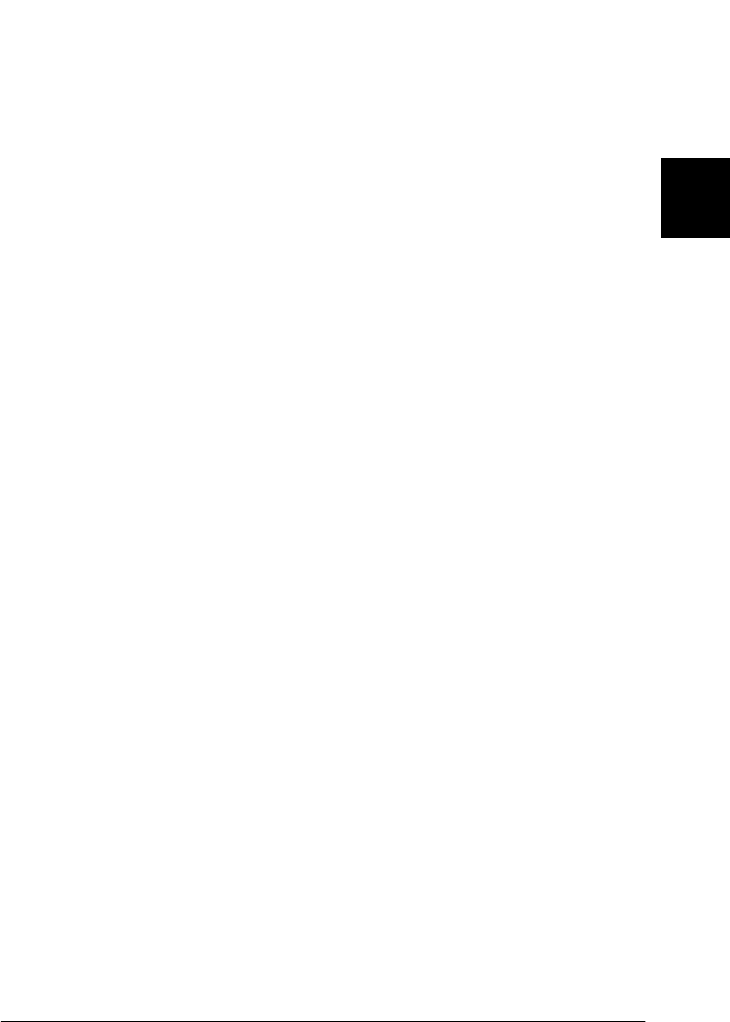
Control Panel 45
3
3
3
3
3
3
3
3
3
3
3
3
Baud rate (For LQ-630S only)
Use this option to set the data transfer rate (baud) for the serial
interface. The baud rate is measured in bits per second (bps). See
your computer manual and software documentation for the
proper setting.
Parity (For LQ-630S only)
When this option is set to None, parity checking is disabled. The
parity bit, if used, provides a basic form of error detection. See
your computer manual and software documentation for the
proper setting.
Data length (For LQ-630S only)
Set the data length of the serial interface to 7 bit or 8 bit. See your
computer manual and software documentation for the proper
setting.
Packet mode
Be sure to select Auto when printing from Windows applications
using the printer driver included in the CD-ROM that comes with
the printer. In case you encounter any communication troubles
when printing from applications based on other operating
systems such as DOS, turn off this mode.
Auto CR (carriage return)
This setting is available only in IBM PPDS emulation mode. When
auto carriage return is on, each line feed (LF) code or ESC J code
is accompanied by a carriage return (CR) code so the printer
moves the next printing position to the left margin. When this
setting is off, you must send a CR code after the line feed code to
move the printing position to the left margin.
A.G.M. (IBM)
Turn on the alternate graphic mode (A.G.M.) to make the ESC 3,
ESC A, ESC J, ESC K, ESC L, ESC Y, ESC Z, and ESC * commands
in IBM PPDS emulation mode work the same way as in ESC/P 2
mode.
The A.G.M. feature is available only in IBM PPDS emulation
mode.


















