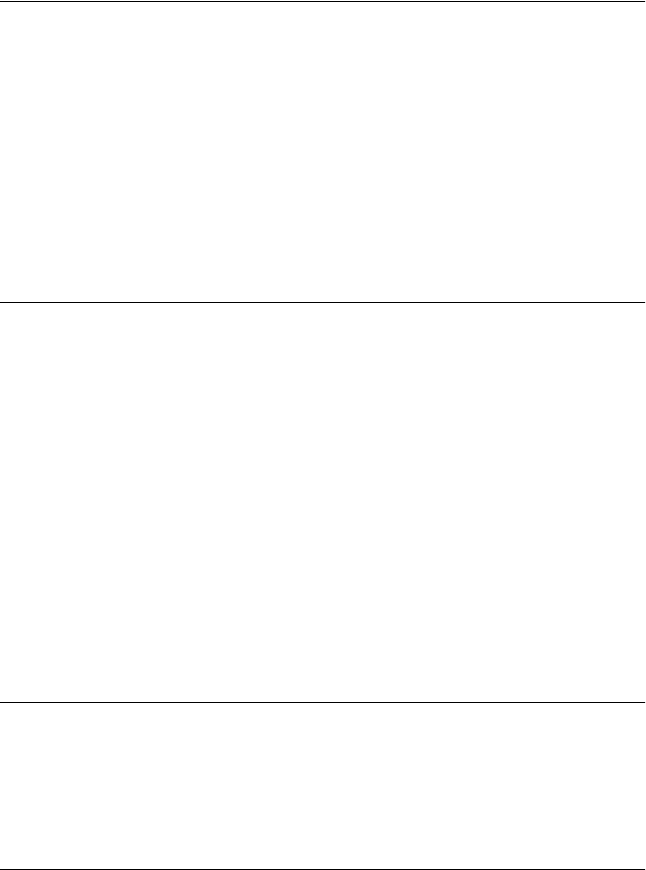
iv
Using EPSON Status Monitor 3 . . . . . . . . . . . . . . . . . . . . . . . . . . . . . 34
Setting up EPSON Status Monitor 3. . . . . . . . . . . . . . . . . . . . . 35
Accessing EPSON Status Monitor 3 . . . . . . . . . . . . . . . . . . . . . 36
Chapter 3 Control Panel
Buttons and Lights . . . . . . . . . . . . . . . . . . . . . . . . . . . . . . . . . . . . . . . . 38
Selecting a Font. . . . . . . . . . . . . . . . . . . . . . . . . . . . . . . . . . . . . . . . . . . 40
About Your Printer’s Default Settings. . . . . . . . . . . . . . . . . . . . . . . . 41
Understanding default settings. . . . . . . . . . . . . . . . . . . . . . . . . 41
Changing default settings . . . . . . . . . . . . . . . . . . . . . . . . . . . . . 47
Lock-Out Mode. . . . . . . . . . . . . . . . . . . . . . . . . . . . . . . . . . . . . . . . . . . 49
Turning on or off the lock-out mode . . . . . . . . . . . . . . . . . . . . 49
Changing the lock-out mode setting . . . . . . . . . . . . . . . . . . . . 49
Chapter 4 Troubleshooting
Using the Error Indicators. . . . . . . . . . . . . . . . . . . . . . . . . . . . . . . . . . 52
Problems and Solutions. . . . . . . . . . . . . . . . . . . . . . . . . . . . . . . . . . . . 53
Power supply problems . . . . . . . . . . . . . . . . . . . . . . . . . . . . . . . 54
Paper loading or feeding problems . . . . . . . . . . . . . . . . . . . . . 55
Printing position problems . . . . . . . . . . . . . . . . . . . . . . . . . . . . 60
Printing or printout quality problems . . . . . . . . . . . . . . . . . . . 62
Correcting USB Problems . . . . . . . . . . . . . . . . . . . . . . . . . . . . . . . . . . 68
Clearing a Paper Jam . . . . . . . . . . . . . . . . . . . . . . . . . . . . . . . . . . . . . . 71
Aligning Vertical Lines in Your Printout . . . . . . . . . . . . . . . . . . . . . 72
Printing a Self Test . . . . . . . . . . . . . . . . . . . . . . . . . . . . . . . . . . . . . . . . 73
Printing Hex Dump . . . . . . . . . . . . . . . . . . . . . . . . . . . . . . . . . . . . . . . 75
Contacting Customer Support . . . . . . . . . . . . . . . . . . . . . . . . . . . . . . 76
Chapter 5 Options and Consumables
Ribbon Cartridge . . . . . . . . . . . . . . . . . . . . . . . . . . . . . . . . . . . . . . . . 118
Genuine EPSON ribbon cartridge. . . . . . . . . . . . . . . . . . . . . . 118
Replacing the ribbon cartridge . . . . . . . . . . . . . . . . . . . . . . . . 118
Print Server . . . . . . . . . . . . . . . . . . . . . . . . . . . . . . . . . . . . . . . . . . . . . 122


















