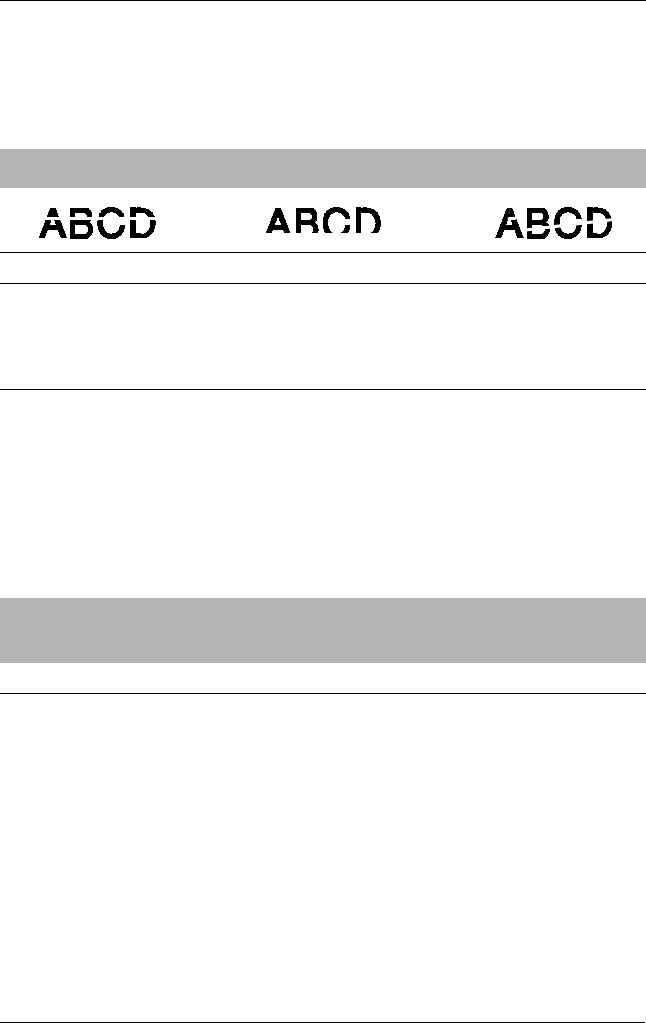
64 Troubleshooting
There is too much slack in the
ribbon or the ribbon has come
loose.
Remove any slack in the ribbon by
turning the ribbon-tightening knob, or
replace the ribbon cartridge as described
in “Replacing the ribbon cartridge” on
page 118.
Lines of dots are missing in the printout as shown below.
Cause What to do
The ribbon cartridge is not
installed correctly, and the
ribbon is twisting or
slackening.
Stop printing and reinstall the ribbon
cartridge as described “Replacing the
ribbon cartridge” on page 118.
The print head is damaged. Stop printing and contact your dealer to
have the print head replaced.
w
Warning:
Never try to replace the print head
yourself because other parts of the
printer must be checked at the same
time.
The characters are shortened vertically or the line spacing is
entirely closed.
Cause What to do
The proper setting has not
been made for the multipart
forms with cut-paper tab
binding.
Set the multipart forms with cut-paper
tab binding setting in the default-setting
mode to on.


















