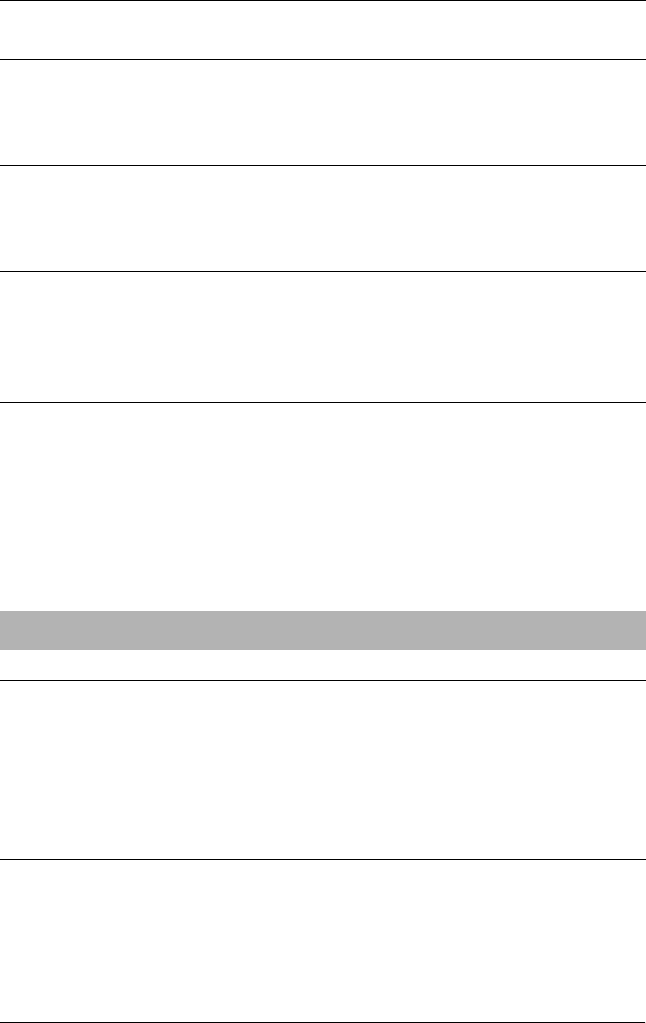
58 Troubleshooting
The paper supply is too far
away from the printer.
Make sure that your paper supply is
within 1 meter (3 feet) of the printer.
The holes on the sides of the
paper are misaligned.
Check that the holes on the sides of the
paper are aligned with each other. Also
make sure the sprocket units are locked
and their covers are closed.
The paper-thickness lever is
set incorrectly.
Set the paper-thickness lever to match
the thickness of your paper. See
“Adjusting the Paper-Thickness Lever”
on page 3.
Your paper may be the wrong
size or thickness for the
printer.
Make sure that the paper size and
thickness are within the specified
ranges. See “Paper” on page 133 for
information on the continuous paper
specifications.
The sprocket units are
positioned incorrectly for the
width of paper you are using.
Adjust the position of the sprockets to
remove any slack along the width of the
paper.
Note:
If paper is jammed in the paper path, see
“Clearing a Paper Jam” on page 71 for
instructions.
The printer does not eject your continuous paper properly.
Cause What to do
You may be trying to feed too
much paper backward.
If you are using normal continuous
paper, tear off the last printed page and
press the Load/Eject button to feed the
paper backward. If you are using labels,
tear off the paper entering the printer,
and then press the LF/FF button to feed
the labels forward.
Your paper may be too long or
too short.
Make sure the page length of your paper
is within the specified range. See
“Paper” on page 133 for information on
the continuous paper specification.


















