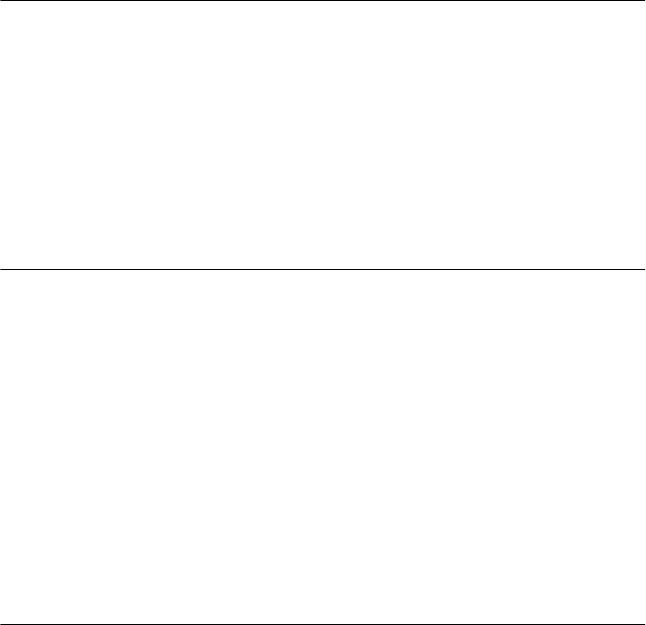
iv
R4C7930
all.bk Rev.C
shrimptoc.fm A5 size
11/26/01
L
Proof Sign-off:
ABE Y. Azuma A. Nagasawa
T. Takahashi
ABE S. Halvorson
Loading Single Sheets with the Single-Bin Cut-Sheet Feeder . . 2-15
Loading Single Sheets with the High-Capacity
Cut-Sheet Feeder . . . . . . . . . . . . . . . . . . . . . . . . . . . . . . . . . . . . . 2-18
Loading Special Papers . . . . . . . . . . . . . . . . . . . . . . . . . . . . . . . . . . 2-22
Continuous multipart forms . . . . . . . . . . . . . . . . . . . . . . . . . 2-22
Single-sheet multipart forms . . . . . . . . . . . . . . . . . . . . . . . . . 2-22
Labels . . . . . . . . . . . . . . . . . . . . . . . . . . . . . . . . . . . . . . . . . . . . 2-23
Envelopes . . . . . . . . . . . . . . . . . . . . . . . . . . . . . . . . . . . . . . . . . 2-24
Switching Paper Types . . . . . . . . . . . . . . . . . . . . . . . . . . . . . . . . . . 2-25
Switching to printing on single sheets . . . . . . . . . . . . . . . . . 2-26
Switching to printing on continuous paper. . . . . . . . . . . . . 2-27
Using the Micro Adjust Function. . . . . . . . . . . . . . . . . . . . . . . . . . 2-27
Adjusting the tear-off position . . . . . . . . . . . . . . . . . . . . . . . 2-27
Adjusting the top-of-form position. . . . . . . . . . . . . . . . . . . . 2-29
Chapter 3 -
Using the Control Panel
Buttons and Lights . . . . . . . . . . . . . . . . . . . . . . . . . . . . . . . . . . . . . . 3-1
Selecting a Font and Pitch . . . . . . . . . . . . . . . . . . . . . . . . . . . . . . . . 3-3
About Your Printer’s Default Settings. . . . . . . . . . . . . . . . . . . . . . 3-4
Changing default settings . . . . . . . . . . . . . . . . . . . . . . . . . . . 3-9
Locking the Control Panel Buttons . . . . . . . . . . . . . . . . . . . . . . . . 3-10
Turning Lock-out mode on and off . . . . . . . . . . . . . . . . . . . 3-10
Changing the Lock-out mode settings . . . . . . . . . . . . . . . . . 3-10
Emulating the Okidata Microline 320 Turbo . . . . . . . . . . . . . . . . 3-11
Chapter 4 -
Troubleshooting
Using the Error Indicators. . . . . . . . . . . . . . . . . . . . . . . . . . . . . . . . 4-1
Problems and Solutions. . . . . . . . . . . . . . . . . . . . . . . . . . . . . . . . . . 4-2
Power supply problems . . . . . . . . . . . . . . . . . . . . . . . . . . . . . 4-3
Paper loading or feeding problems . . . . . . . . . . . . . . . . . . . 4-4
Printing position problems . . . . . . . . . . . . . . . . . . . . . . . . . . 4-7
Printing or printout quality problems . . . . . . . . . . . . . . . . . 4-9
Correcting USB Problems . . . . . . . . . . . . . . . . . . . . . . . . . . . . . . . . 4-13
Clearing Paper Jams. . . . . . . . . . . . . . . . . . . . . . . . . . . . . . . . . . . . . 4-15
Aligning Vertical Lines in Your Printout . . . . . . . . . . . . . . . . . . . 4-16
Printing a Self Test . . . . . . . . . . . . . . . . . . . . . . . . . . . . . . . . . . . . . . 4-17
Printing a Hex Dump. . . . . . . . . . . . . . . . . . . . . . . . . . . . . . . . . . . . 4-18
Where To Get Help . . . . . . . . . . . . . . . . . . . . . . . . . . . . . . . . . . . . . 4-19


















