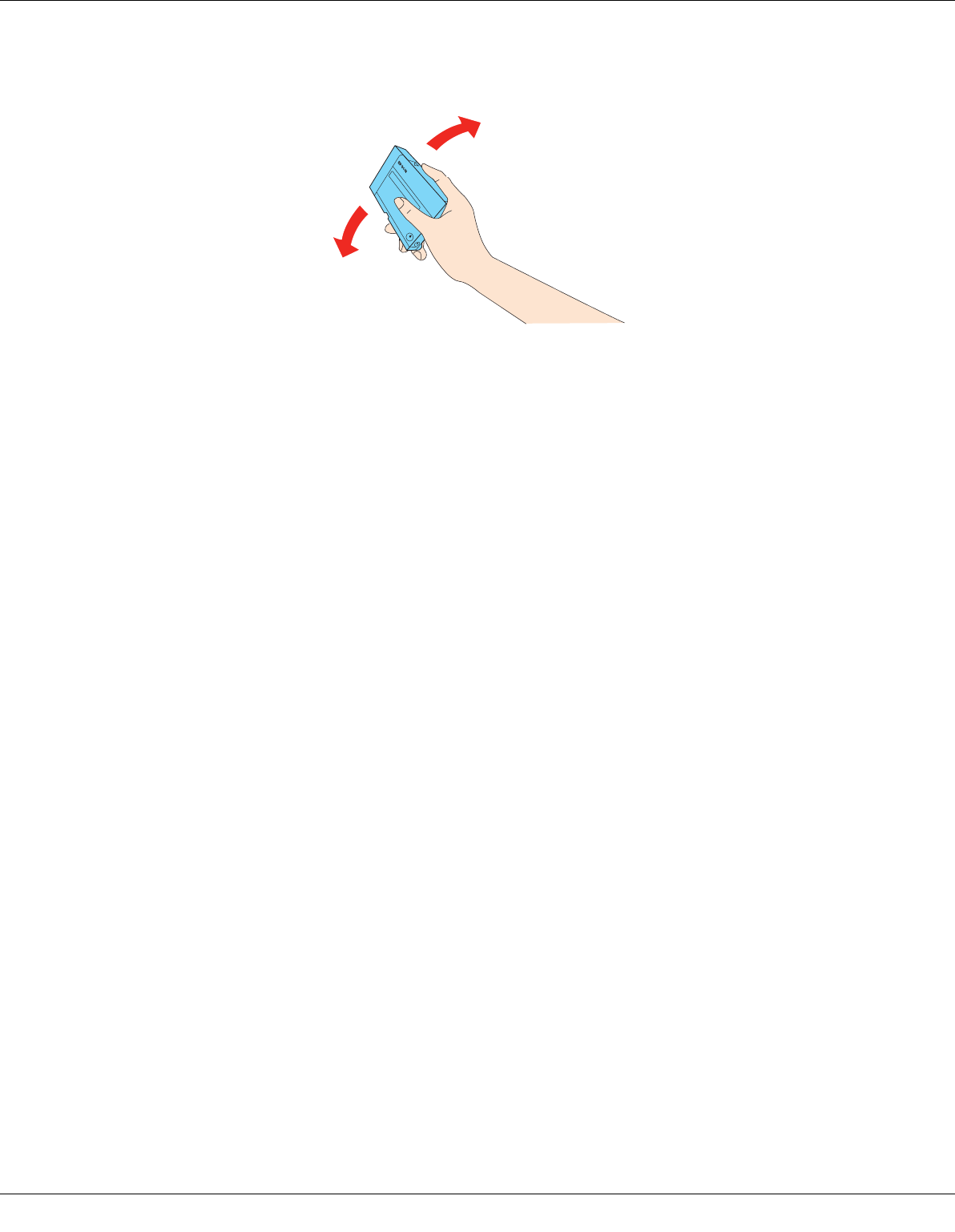
Safety Instructions 12
❏ Shake the ink cartridge for 5 seconds before installing it for best results.
c
Caution:
Do not shake cartridges (that have been installed previously) with too much force.
❏ Do not use an ink cartridge beyond the date printed on the cartridge carton.
❏ Use up the ink cartridge within six months of installation for best results.
❏ Do not disassemble or modify the ink cartridge. This may affect normal operation and
printing.
❏ Store ink cartridges in a cool, dark place.
❏ After bringing an ink cartridge inside from a cold storage site, allow it to warm up at
room temperature for at least three hours before using it.
❏ Do not touch the green IC chip on the side of the cartridge. This may affect normal
operation and printing. The IC chip on this ink cartridge retains a variety of cartridge
related-information, such as the ink cartridge status, so that the cartridge may be
removed and reinserted freely. However, each time the cartridge is inserted, some ink
is consumed because the printer automatically performs a reliability check. If you
remove an ink cartridge for later use, protect the ink supply area from dirt and dust, and
store it in the same environment as this product. Note that there is a valve in the ink
supply port, making covers or plugs unnecessary, but care is needed to prevent the ink
from staining items that the cartridge touches. Do not touch the ink supply port or
surrounding area.


















