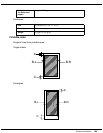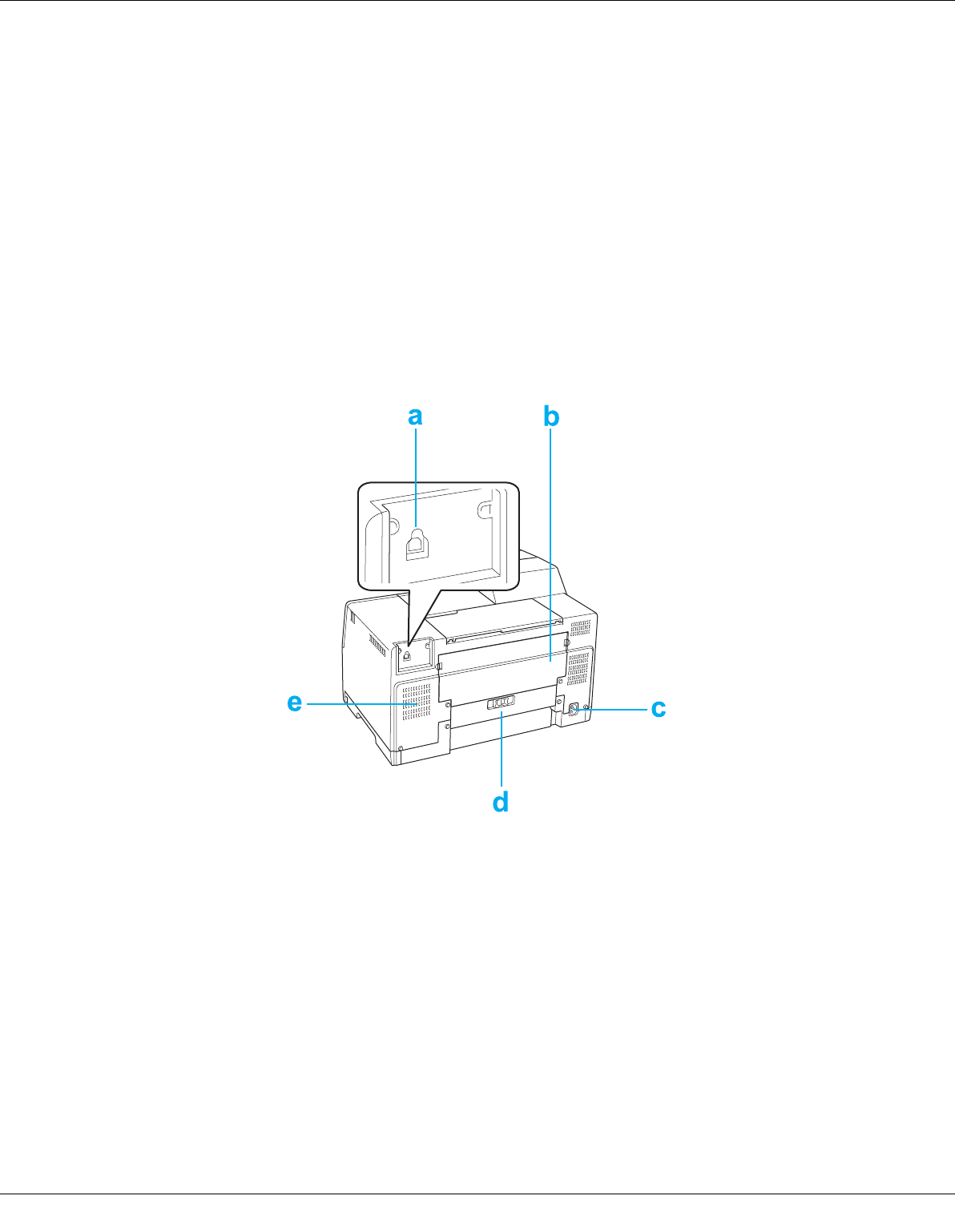
Product Information 186
Rear View
f. Control panel: Use the buttons and monitor the lights to control your printer.
& See “Using the Control Panel” on page 103.
g. Maintenance box cover: Covers the maintenance box. Open only when replacing the
maintenance box.
h. Output tray: Holds the ejected paper.
i. Front paper cassette: Holds your paper and feeds it for printing.
j. Cartridge lever: Locks the installed ink cartridges.
k. Cartridge cover: Covers the ink cartridges. Open only when replacing the ink cartridges.
a. USB connector: Connects the USB cable from your computer to the printer.
b. Upper rear printer cover: Covers the printing mechanism. Open when attaching the duplex
unit and when paper jams in the back of the printer.
c. AC inlet: Connects the power cord.
d. Lower rear printer cover: Covers the printing mechanism. Open only when paper jams.
e. Air vents: Eject heated air from the printer.