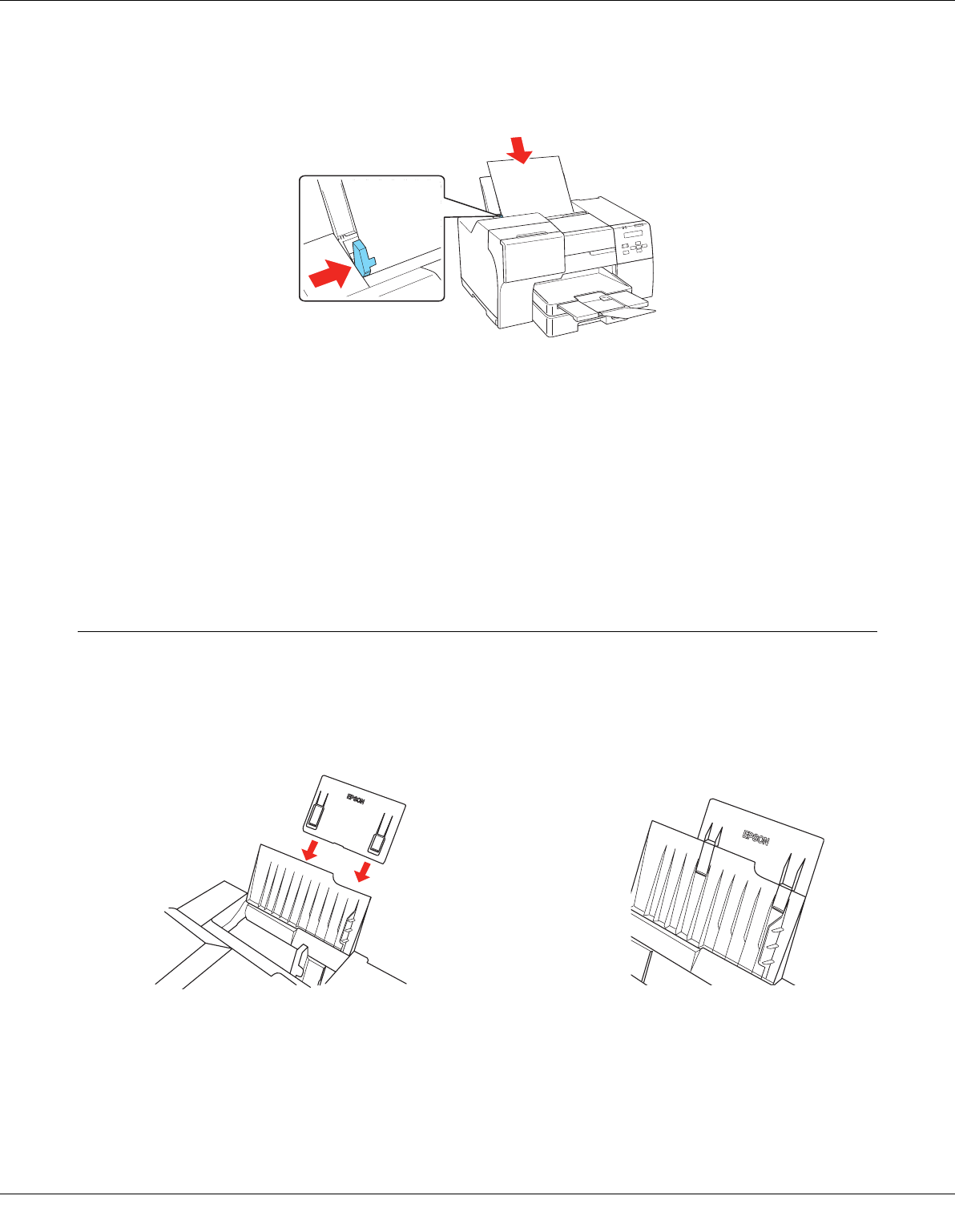
Paper Handling 26
5. Load the paper with the printable side up, against the right side of the rear sheet feeder.
Then slide the edge guide against the left edge of the paper.
Note:
❏ Leave enough space in front of the printer for the paper to be fully ejected.
❏ Always load paper into the rear sheet feeder short edge first, even when you are printing
landscape-oriented pictures.
❏ Avoid adding paper before running out of paper. Doing so may prevent the paper from feeding
smoothly.
❏ Make sure the paper stack fits under the c arrow mark inside the left edge guide.
Using the Optional Legal-Size Paper Support
Align the legal-size paper support with the right side of the paper support and attach it as
shown. You can load up to 60 sheets of plain legal-size paper (up to 20 lb or 75 g/m²).
Do not leave legal-size paper in the rear sheet feeder when you are not printing, or the
sheets may curl.


















