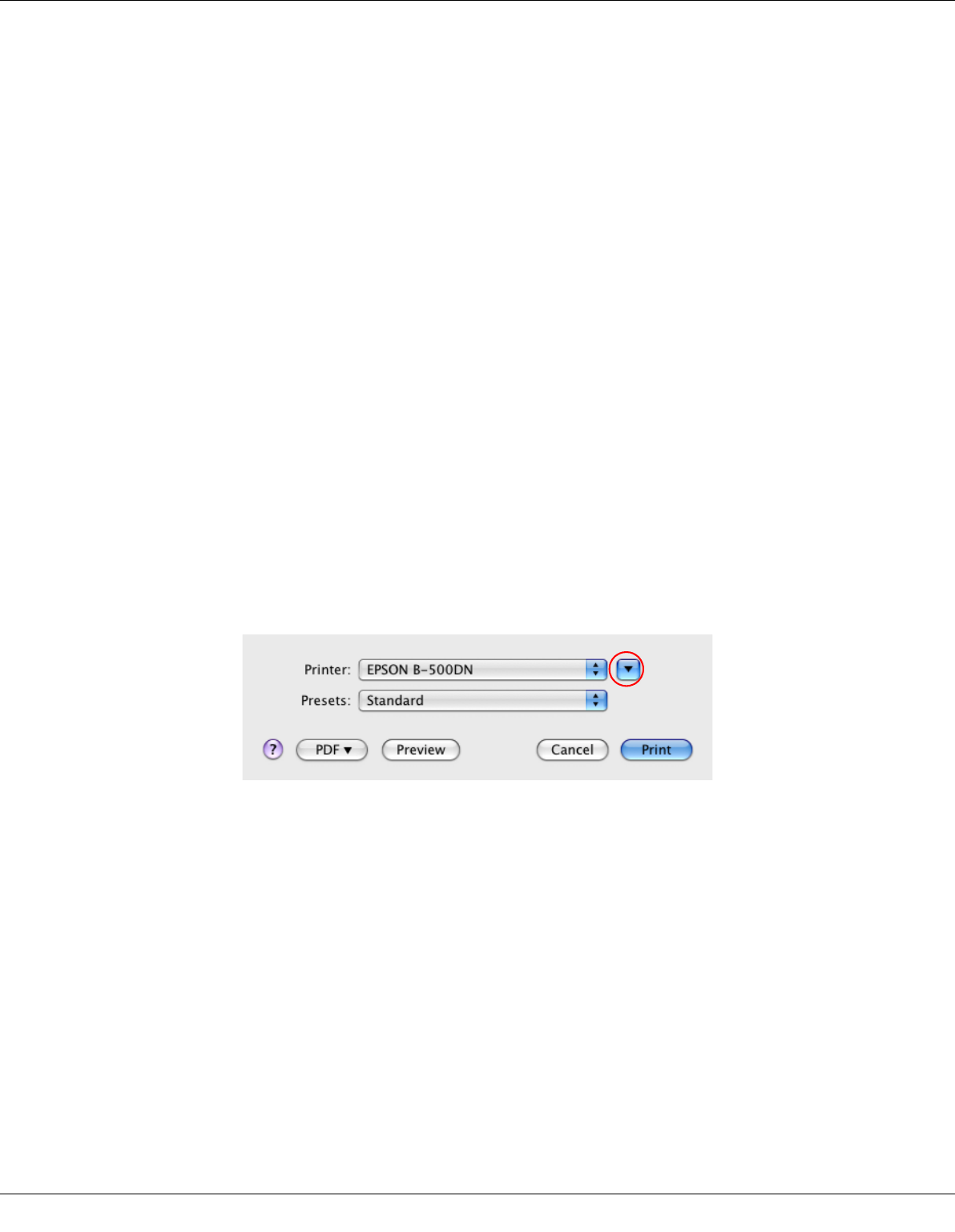
Basic Printing 39
3. Select the paper source as the Source setting.
4. Select the appropriate Type setting.
& See “Selecting the Correct Paper Type or Media Type” on page 29.
5. Select the appropriate Size setting. You can also define a custom paper size. For
details, see the online help.
6. Select Portrait (tall) or Landscape (wide) to change the orientation of your printout.
7. Click OK to close the printer settings window.
After completing the steps above, print one test copy and examine the results before
printing an entire job.
Printer Settings for Mac OS X 10.5
Follow these steps to adjust your printer settings.
1. Access the Print dialog.
& See “Accessing the Printer Driver for Mac OS X” on page 15.
2. Click the d button to extend this dialog.


















