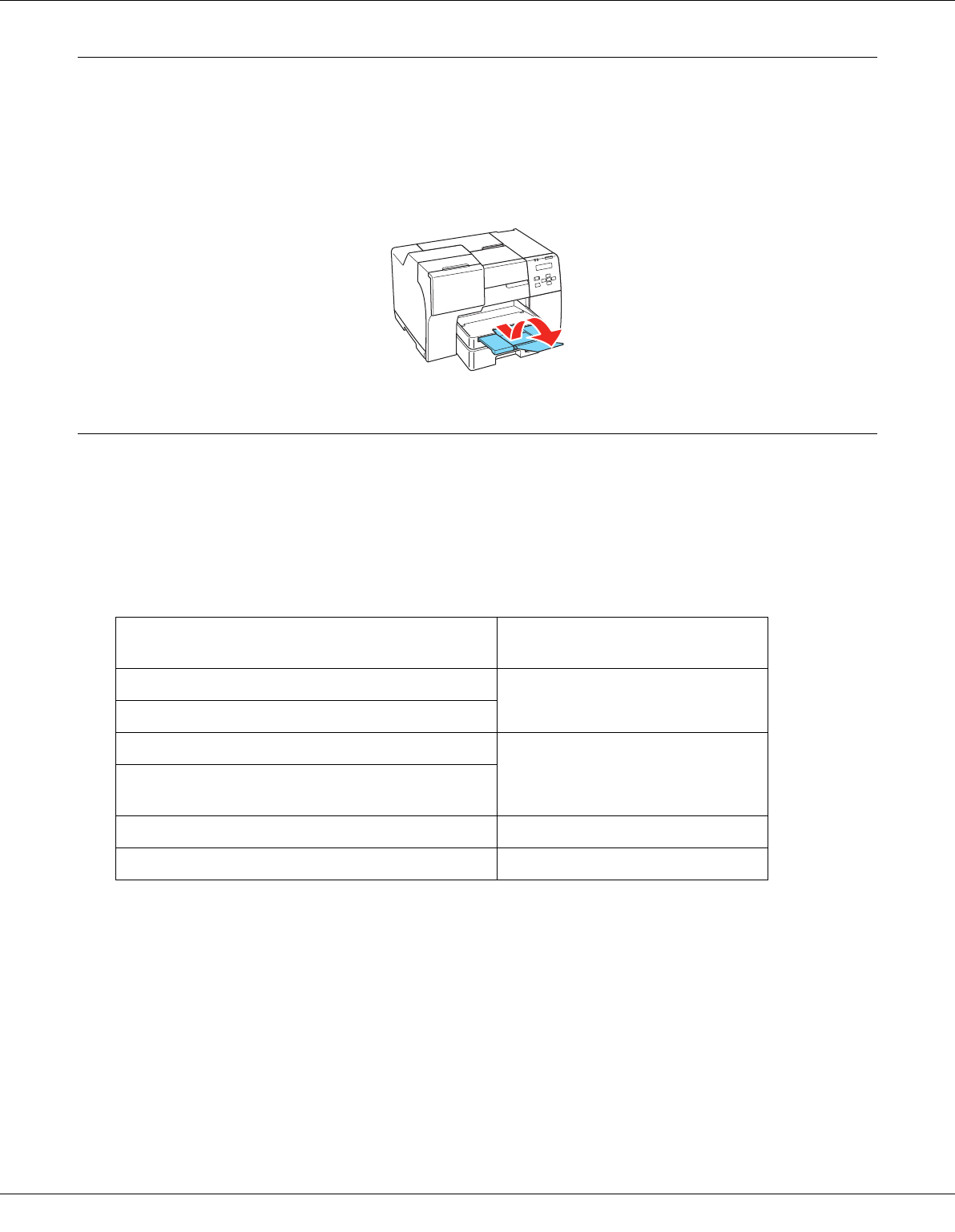
Paper Handling 29
Setting Up the Output Tray
The output tray is located on the front paper cassette. Slide out the extension tray and then
open the flap on the extension tray to prevent your prints from slipping off the printer. The
maximum capacity of the output tray is 170 sheets.
Selecting the Correct Paper Type or Media Type
The printer automatically adjusts itself for the type of paper you select in your print settings.
That is why the paper type or media type setting is so important. It tells your printer what
kind of paper you are using and adjusts the ink coverage accordingly. The table below lists
the settings you should choose for your paper.
For this paper Select this paper type (media
type) setting
Plain paper Plain Paper/Bright White Paper
Epson Bright White Paper
Epson Premium Presentation Paper Matte Premium Presentation Paper
Matte
Epson Premium Presentation Paper Matte
Double-Sided
Epson Presentation Paper Matte Presentation Paper Matte
Envelopes Envelope


















