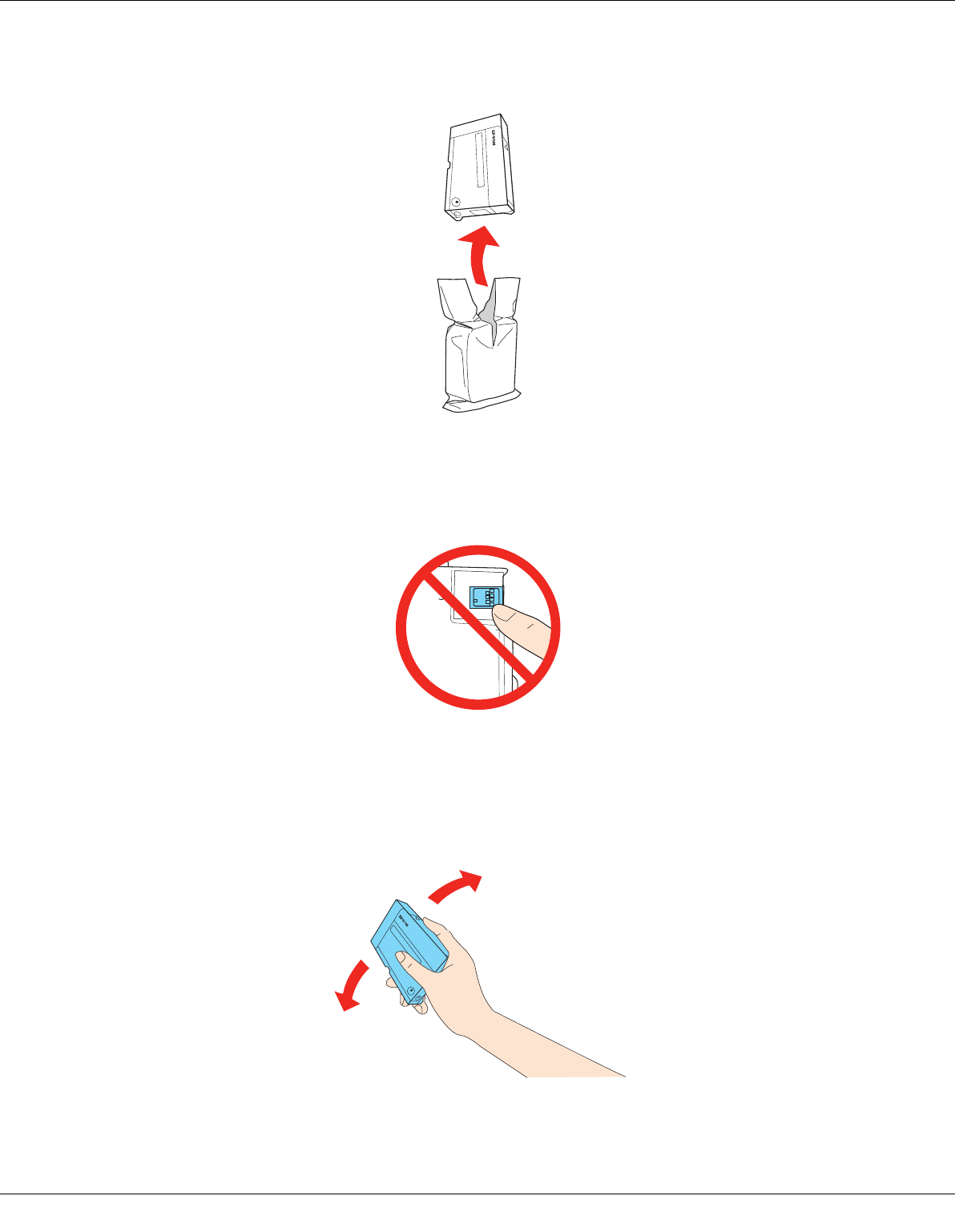
Replacing Consumables 129
4. Remove the new ink cartridge from the package.
c
Caution:
❏ Do not touch the green IC chip on the side of the cartridge. This can damage the ink
cartridge.
❏ Always install an ink cartridge immediately after removing the old cartridge. If the
cartridge is not installed promptly, the print head may dry out and be unable to print.
5. For best results, shake the ink cartridge for about five seconds.


















