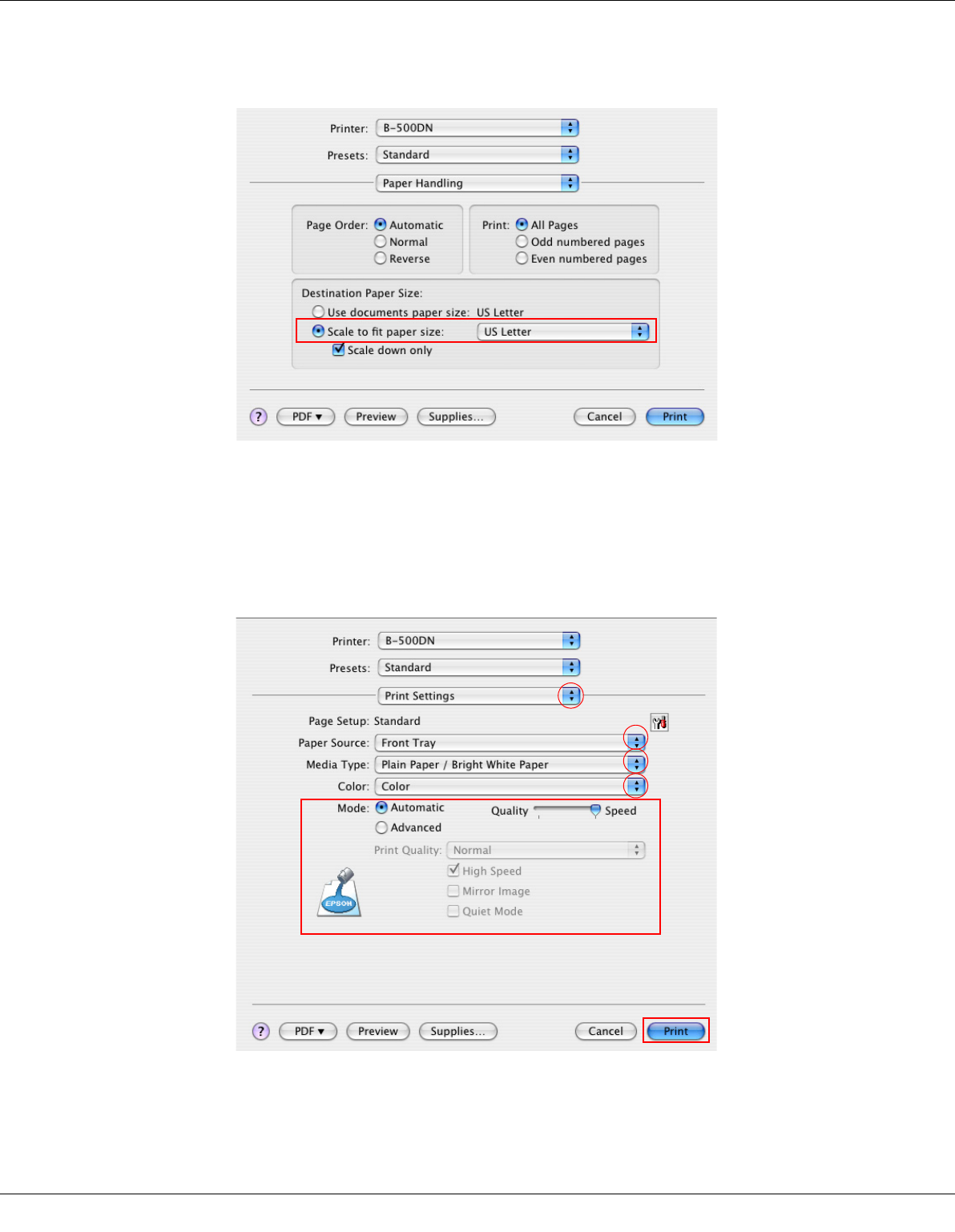
Printing with Special Layout Options 83
6. Select Paper Handling from the pop-up menu.
7. Select Scale to fit paper size as the Destination Paper Size.
8. Select the appropriate paper size from the pop-up menu.
9. Select Print Settings from the pop-up menu.
10.Make the settings that you want to use to print. See online help for details of Print
Settings.


















