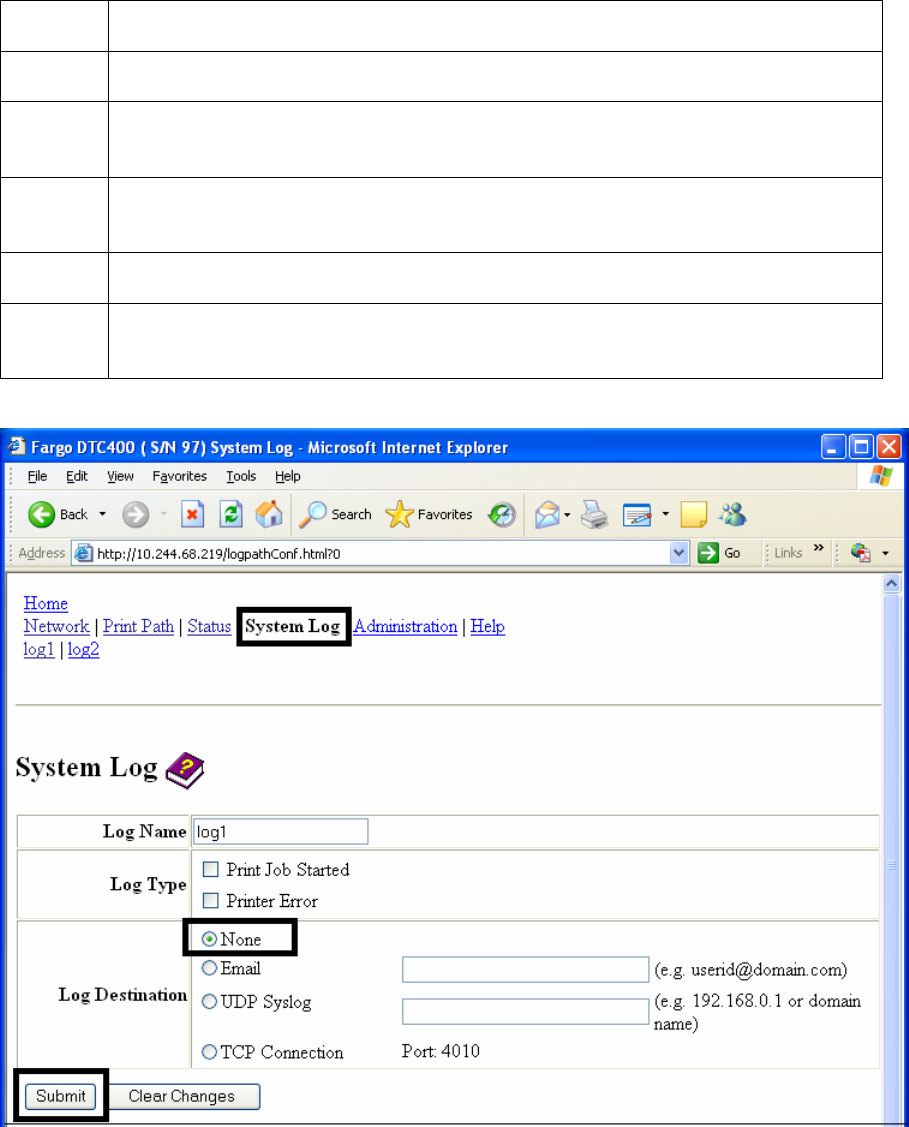
RESTRICTED USE ONLY Fargo Electronics, Inc.
DTC400 Card Printer/Encoder User Guide (Rev. 2.6)
5-34
Selecting the Log Destination
Specify one destination for the log.
Step Procedure (No event logging)
1 Select the System Log link.
2 Select the link for the log name you want to view or configure (the default
choices are log1 or log2).
3 Select the None radio button when no log is required. (Note: This is the
default.)
4 Select Submit.
5 Login as a root User if you are so prompted. (Note: Any change of setting
will only be accepted after you have successfully logged in.)


















