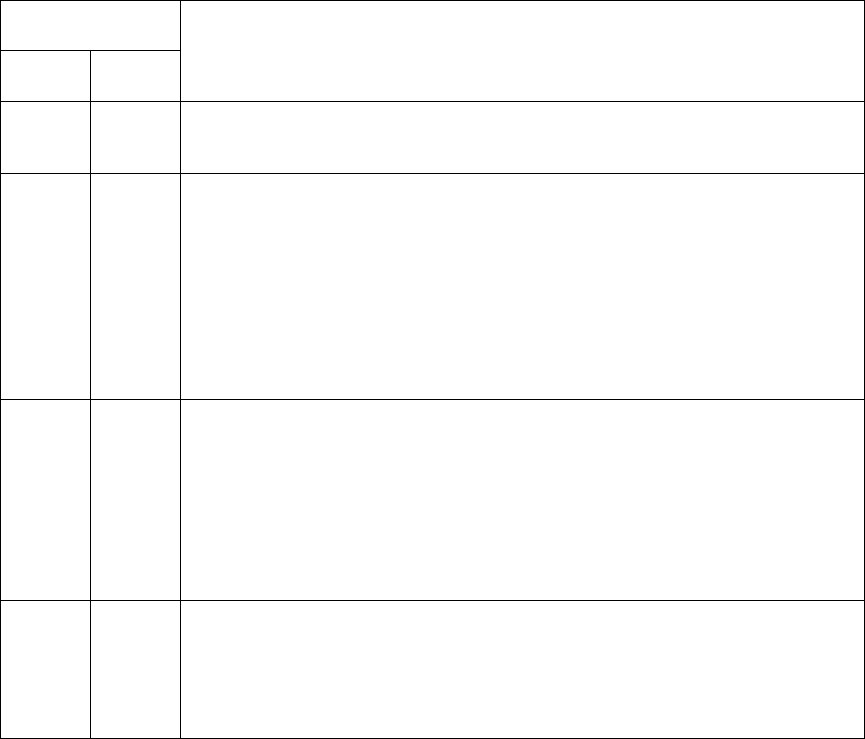
RESTRICTED USE ONLY Fargo Electronics, Inc.
DTC400 Card Printer/Encoder User Guide (Rev. 2.6)
5-51
Reviewing the Dip Switches
For the DTC400, ON means a Dipswitch is down and OFF means a Dipswitch is up. For the
HDP600, ON means a Dipswitch is to the left and OFF means a Dipswitch is to the right.
Dipswitch
1 2
Comments
OFF OFF
Allows Normal operation.
ON OFF
Forces Factory default settings.
With the dip switches in this configuration, the unit will start up. All
settings stored in permanent memory will be erased except for the
Ethernet address and key value.
This is useful to reset the passwords and User names when
required, such as, reinstalling a Printer with an unknown
configuration.
OFF ON
Forces Default IP (0.0.0.0).
With the dip switches in this configuration, the unit will use the
factory default settings. However, the stored settings in Printer’s
permanent memory are not changed.
This simply starts the print in a different state with the settings in
memory temporarily ignored.
ON ON
Forces the Download mode.
If the unit is reset and detects link integrity from a hub, the
download mode is initiated so that the Firmware of the Printer
Server may be upgraded.


















