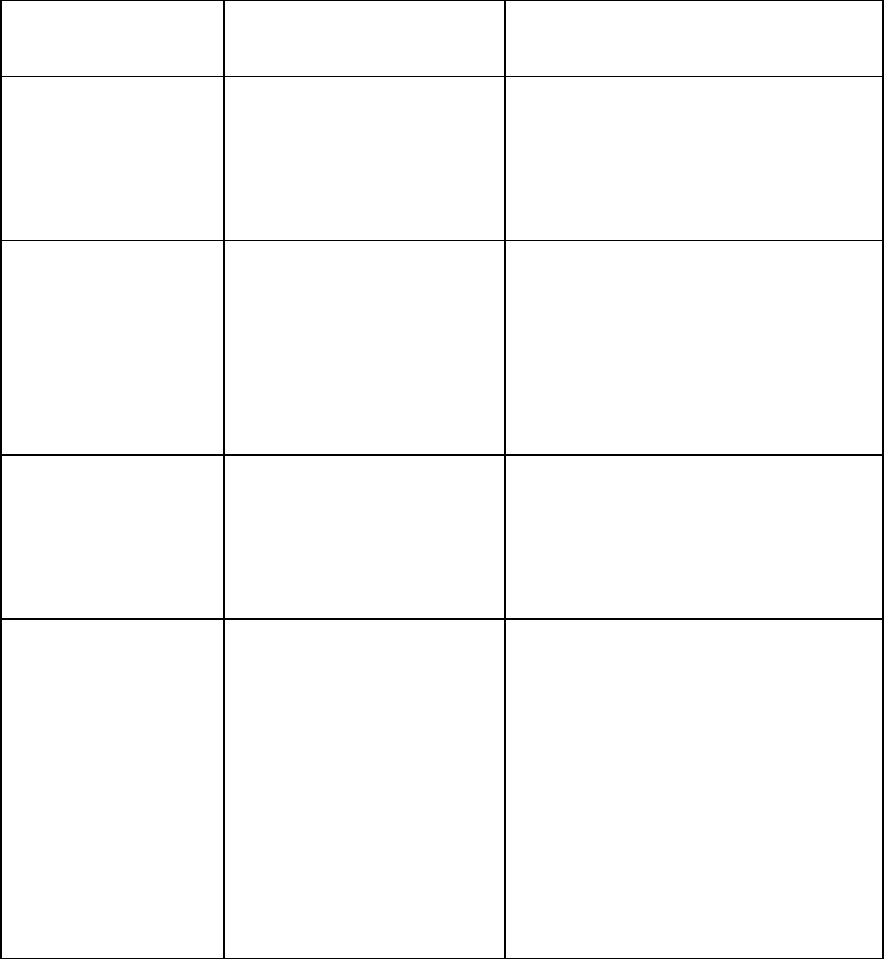
RESTRICTED USE ONLY Fargo Electronics, Inc.
HDP5000 High Definition Card Printer/Encoder User Guide (Rev. 1.4)
5-32
Troubleshooting with the Printer Error Message Table (continued)
Printer Error
Message
Cause Solution
Laminator (General
Error)
The Laminator has
reported a general fault.
Press the Resume button located
on the Printer to continue.
To cancel, press the Cancel Print
button or the Cancel button located
on the Printer.
Laminator (Check
Power)
The Laminator's power is
OFF.
Ensure that the laminator's power
cord is properly connected, cycle
power and press the Resume
button to continue.
To cancel, press the Cancel Print
button or the Cancel button located
on the Printer.
Laminator (Heater
Off)
The Laminator's Heater is
OFF.
Press the Resume button to
continue.
To cancel, press the Cancel Print
button or the Cancel button located
on the Printer.
Laminator (Heater
Timed Out)
The Laminator cannot
reach the desired
operating temperature.
a. Reboot the Printer by cycling
power. Check the Laminator
settings in the Printer Driver.
b. Click on the Default button
located on the Lamination Tab
of the driver to set the Laminator
settings to the factory default.
c. Resend the print job.
d. To cancel, press the Cancel
Print button or the Cancel
button located on the Printer.


















