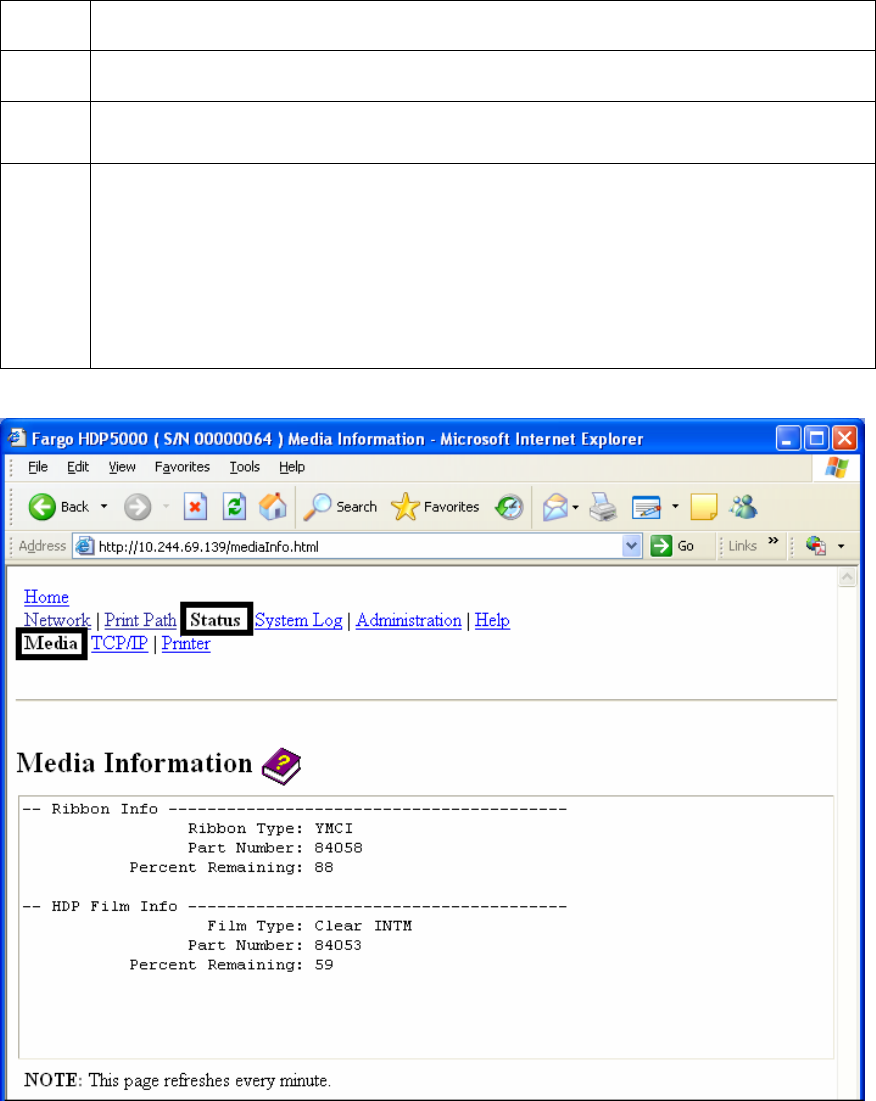
RESTRICTED USE ONLY Fargo Electronics, Inc.
HDP5000 High Definition Card Printer/Encoder User Guide (Rev. 1.4)
6-23
Using the Media Information page
This page displays Media information about the Ribbon and Film (currently installed in the
Printer).
Step Procedure
1 Select the Status link from any web page of the Printer.
2 Select the Media page link.
3 View currently-installed Ribbon information pertaining to the following:
• Part Number
• SecureMark Part Number
• Percent Remaining
• Ribbon Type


















