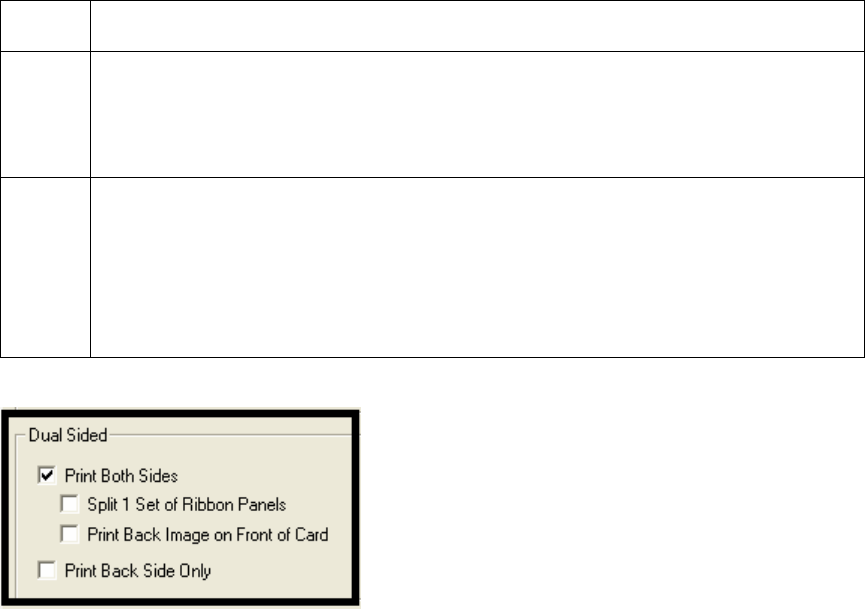
RESTRICTED USE ONLY Fargo Electronics, Inc.
HDP5000 High Definition Card Printer/Encoder User Guide (Rev. 1.4)
8-30
Using the Dual Sided - Print Both Sides option
Use this option to automatically print on both the front and backside of a card.
Step Procedure
1 Select this option in conjunction with any application program that supports a
multiple-page document, duplex printing. (Note: The program must be able
to send down two or more separate pages to be printed within the same
document.)
2
• Page 1 will be transferred to the front side of the card.
• Page 2 will be transferred to the backside of the card.
• The Printer Driver will always place all odd numbered pages on the front
side of the card and all even numbered pages on the back side with this
option selected.


















