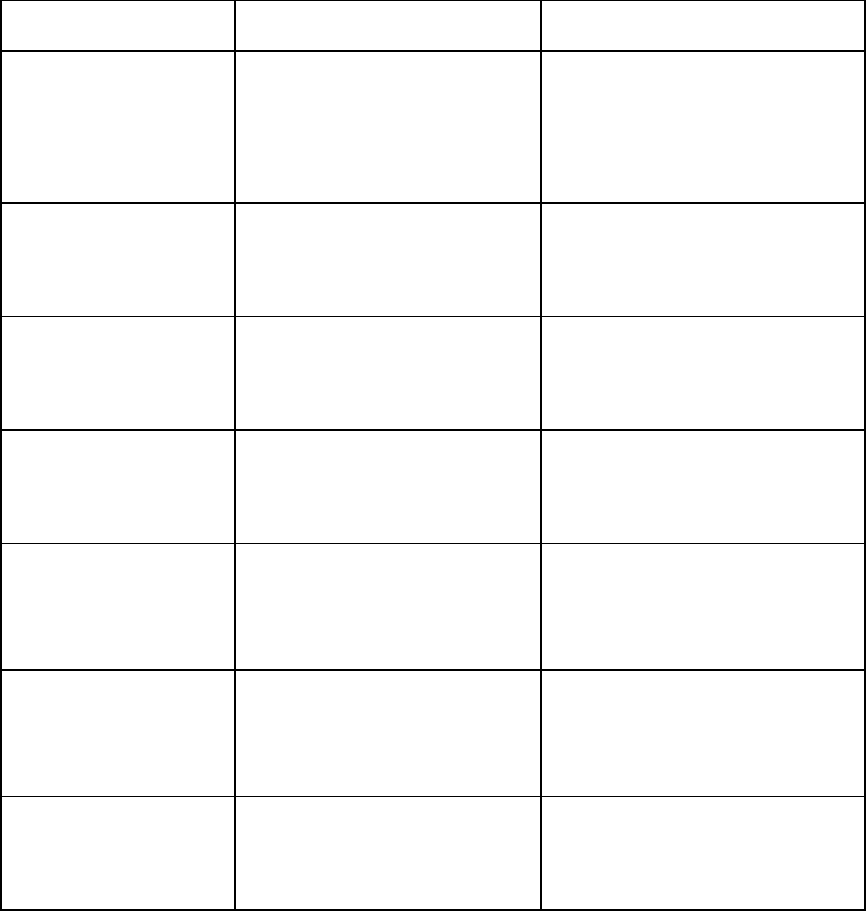
RESTRICTED USE ONLY Fargo Electronics, Inc.
HDP5000 High Definition Card Printer/Encoder User Guide (Rev. 1.4)
5-13
Troubleshooting with the LCD Error Message Table (continued)
LCD Error Message Cause Solution
Lam Handler Startup
Error
(PC Error Message
No. 141)
After powering up the
Printer, the Laminator was
detected, but an error
occurred which would
prevent its use.
Check Laminator power and
connections and restart the
Printer.
Lam Internal Error
(PC Error Message
No. 48)
A generic unknown error as
occurred in the Laminator.
Check Laminator power and
connections and restart the
Printer.
Lam No Film
(PC Error Message
No. 157)
There is no material loaded
in the Laminator.
Load Laminator material.
Lam Timeout
(PC Error Message
No. 247)
The Printer timed out while
processing information
related to the Laminator.
Check Lam power/connections
and restart the Printer.
Lam1 Wrong Film
(PC Error Message
No. 233)
Material in Cartridge 1 of the
Laminator does not match
the material type specified
by the job.
Make sure Driver material
matches what is actually in the
Laminator.
Lam2 Wrong Film
(PC Error Message
No. 234)
Material in Cartridge 2 of the
Laminator does not match
the material type specified
by the job.
Make sure Driver material
matches what is actually in the
Laminator.
Laminate 1 Bad
(PC Error Message
No. 259 and 261)
The Lamination material in
Cartridge 1 is not valid for
this Laminator.
Install valid material.


















