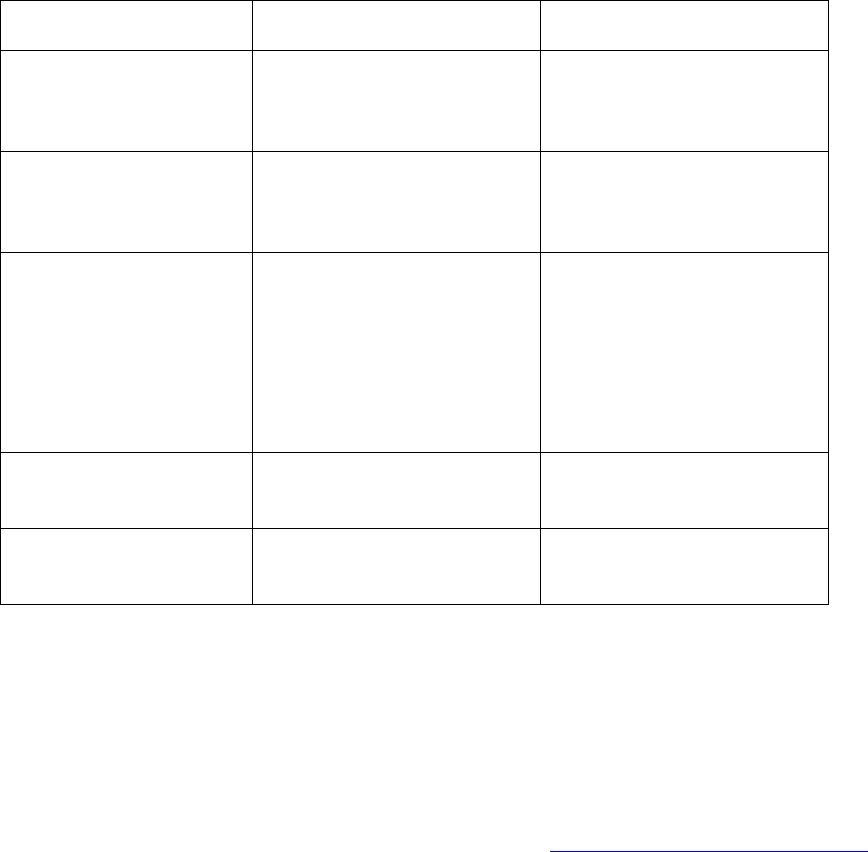
RESTRICTED USE ONLY Fargo Electronics, Inc.
HDP5000 High Definition Card Printer/Encoder User Guide (Rev. 1.4)
6-12
Reviewing the Telnet Command Table (continued)
Telnet Command Command Purpose Command Format
save Save all current settings as
the stored settings in the
permanent memory.
save
load Take the settings from the
stored memory and make
them the current settings.
load
lpstat Display information about
the Printer status.
This includes the status
and device response.
See the Printer web page
description.
lpstat
cancel Cancel a specific print job
from the print queue.
cancel 10
quit Stop the current Telnet
session.
quit
Ethernet Web Pages – Standard Procedures
Reviewing Web page security
You can use the web pages from your Fargo Ethernet-connected Printer to view several
attributes about the Printer. Users must have administrative rights, and they must enter the
correct password to alter settings of the Printer. See the Reviewing the Web Page Server
section.


















