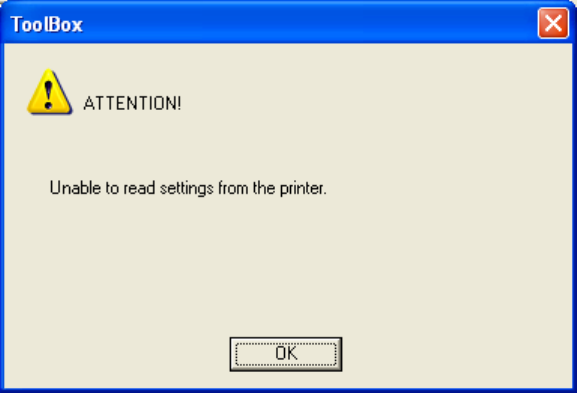
RESTRICTED USE ONLY Fargo Electronics, Inc.
HDP5000 High Definition Card Printer/Encoder User Guide (Rev. 1.3)
9-3
Using the Configuration Tab
Using the Optional Printer Features Group Box
The Default setting is checked.
• If checked, upon Configuration tab activation, the Driver retrieves the installed Printer
features information from the Firmware and automatically checks the appropriate check
boxes for Dual Sided, Lamination and Magnetic Encoder.
• If checked, the Dual Sided, Laminator, and Magnetic Encoder checkboxes are read only.
• If checked and no Printer is found or bi-directional capabilities are disabled or unavailable,
the error message (shown below) is displayed.
• If unchecked or cleared, feature check boxes become active and can be manually set.
• If the Driver is reinstalled, it resets to the default of checked.


















