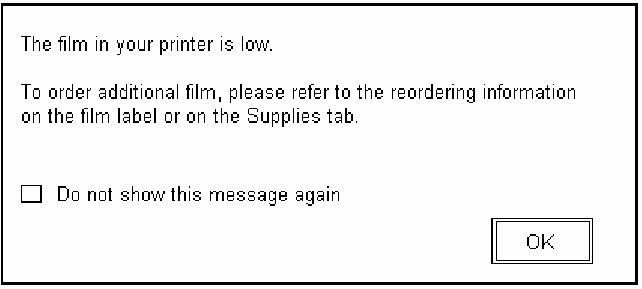
RESTRICTED USE ONLY Fargo Electronics, Inc.
HDP5000 High Definition Card Printer/Encoder User Guide (Rev. 1.3)
9-6
Using the Film Low message
The default setting is checked.
• If checked, Film Low message box is displayed with every print job when Printer reports
low Ribbon to the Driver.
• Do not show this message again. The check box allows the User to suppress message
per Driver instance. Default = unchecked.
Display – Film Low dialog
Selecting the Set Language for Printer LCD Display Group Box
The LCD Language can be chosen or changed from the Driver during installation, from the
Driver Toolbox Configuration tab or directly from the LCD. The last language chosen from
any of these methods is the active language for the LCD.
• English is the default.
• Languages (available in drop down list) are the languages available in the language set
(currently resident in the Firmware).


















