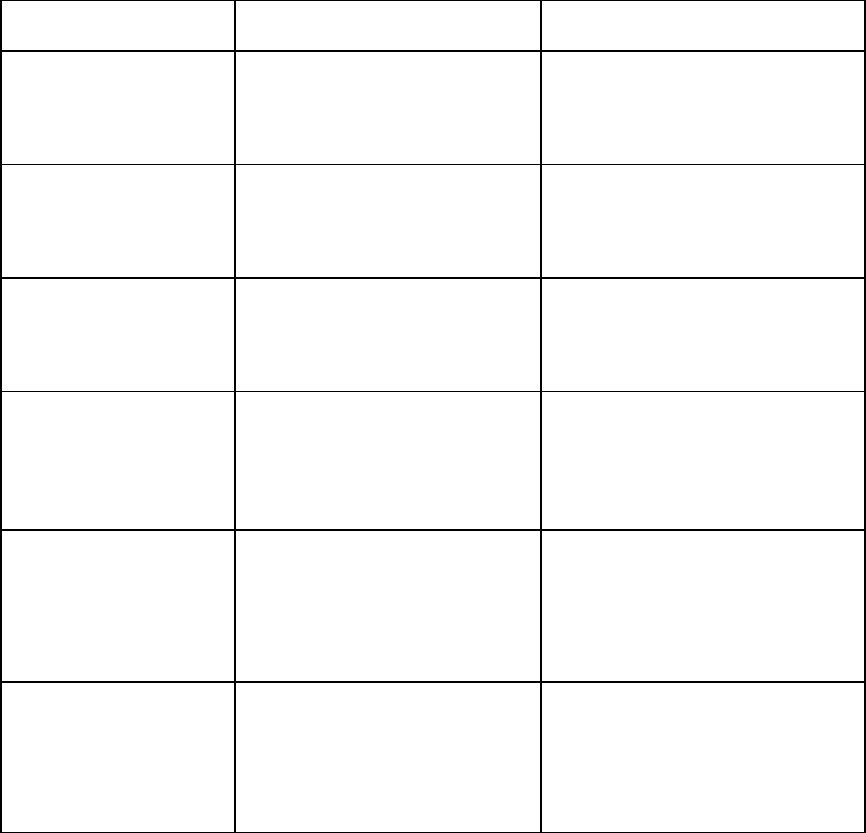
RESTRICTED USE ONLY Fargo Electronics, Inc.
HDP5000 High Definition Card Printer/Encoder User Guide (Rev. 1.4)
5-15
Troubleshooting with the LCD Error Message Table (continued)
LCD Error Message Cause Solution
Lm1 Headlift Err
(PC Error Message
No. 217)
The Laminator failed to
move or sense the lower
(Lam module 1) head.
Check head connections and
call for service/repair.
Lm2 Headlift Err
(PC Error Message
No. 218)
The Laminator failed to
move or sense the upper
(Lam Module 2) head.
Check head connections, call
for service/repair.
Mag Encoder Paused
(PC Error Message
No. 143)
The Magnetic Encoder is in
a pause state.
Mag Encoder Startup
Error
(PC Error Message
No. 63 and 141)
A problem was detected
during Printer start-up.
Reset the Printer and try
again.
If this problem persists, call for
technical assistance.
Mag Verify Error
(PC Error Message
No. 30)
Print could not verify MAG
write.
OR
The magnetic stripe was not
encoded properly.
Check the Cards and click on
Cancel Print.
Multiple Feed
(PC Error Message
No. 70)
Multiple cards were fed into
the Printer.
Remove all cards and try
again.


















