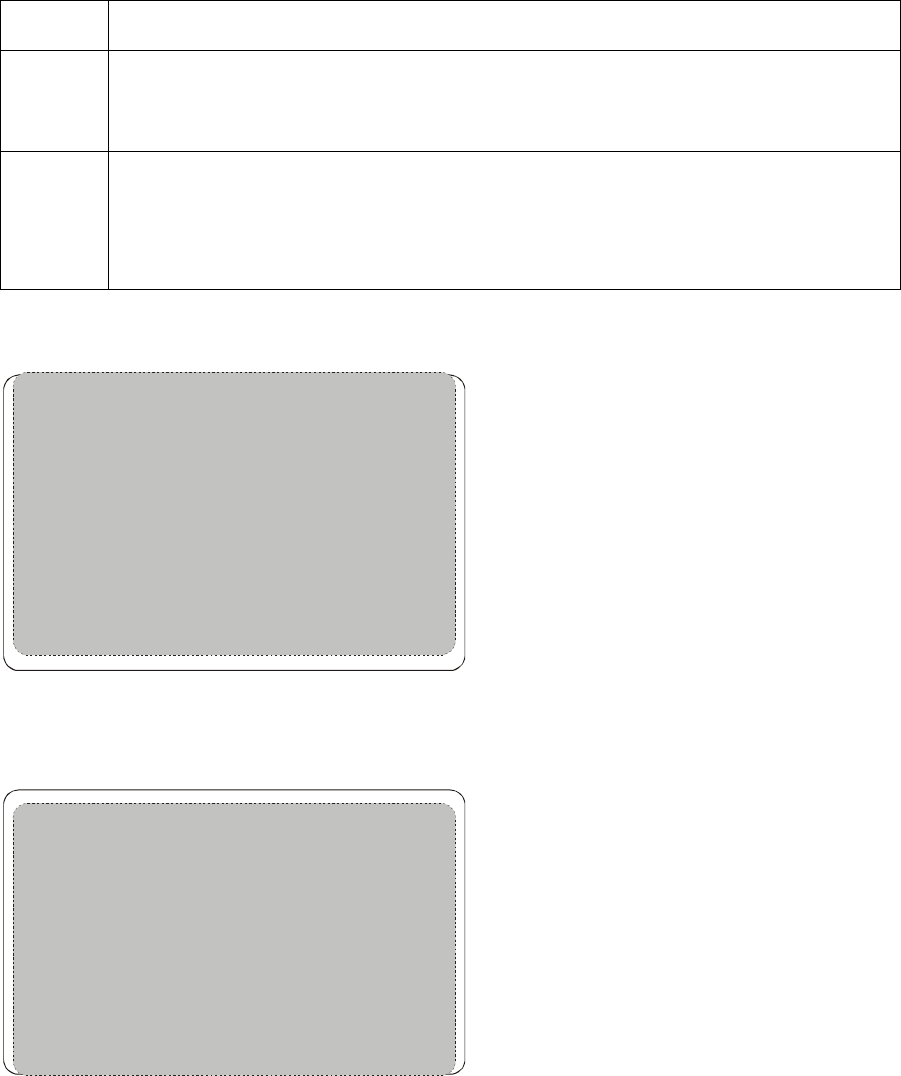
RESTRICTED USE ONLY Fargo Electronics, Inc.
Pro-LX Laminating Card Printer/Encoder User Guide (Rev. 5.0) 110
Adjusting the Laminator (continued)
Step Procedure
3 Move the Card Guide Rail slightly toward the front of the Printer (opposite the
direction the patch must move in) if the PolyGuard patch is being placed more
toward a card's bottom edge (as shown in the lower display).
4 a. Always make very slight adjustments to the Card Guide Rail and run a test
print after each adjustment until the optimum patch position is found.
b. Be sure the Card Guide Rail always remains parallel to the card path and
that the screws loosened in Step 1 are retightened after each adjustment.
Top Edge
Bottom Edge
Top Edge
Bottom Edge


















