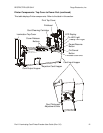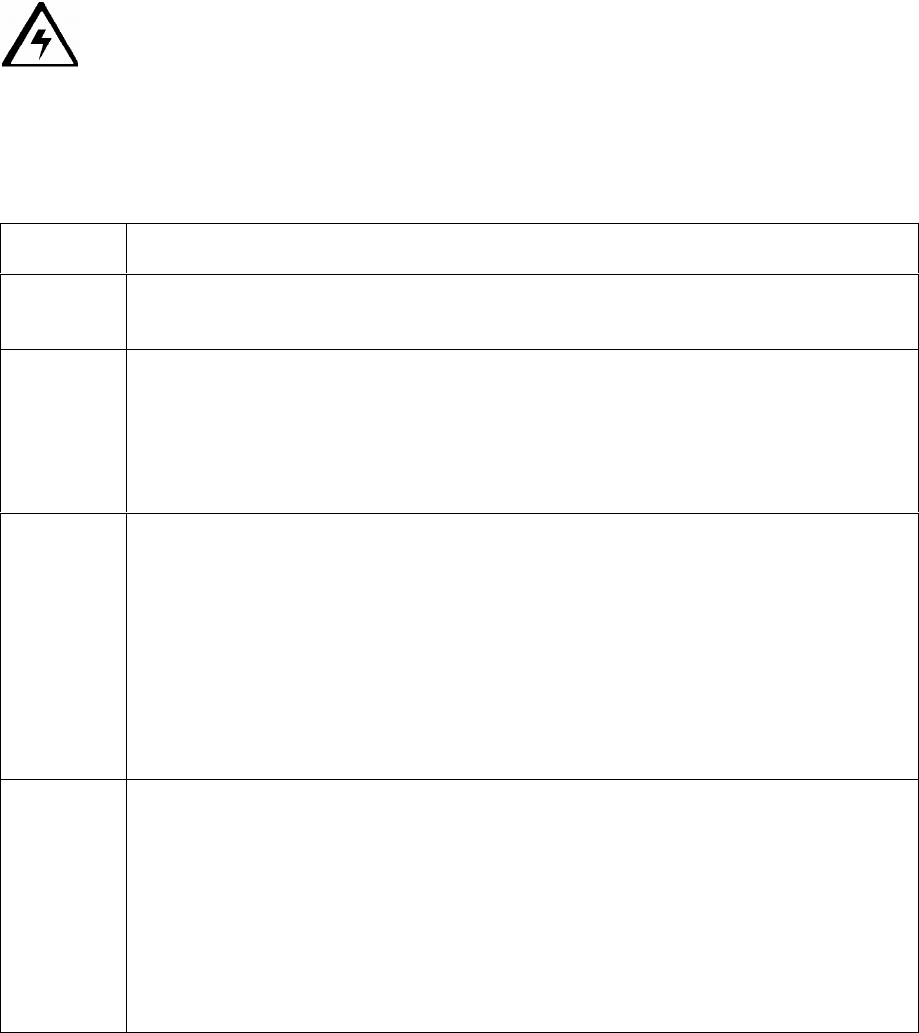
RESTRICTED USE ONLY Fargo Electronics, Inc.
Pro-LX Laminating Card Printer/Encoder User Guide (Rev. 5.0) 29
Printer Components: Blank Cards
Caution: Never run cards with a contaminated, dull or uneven surface through the
Printer. Printing onto such cards will ultimately lead to poor print quality and will greatly
reduce the life of the Printhead. Always store the card stock in its original packaging or in a
clean, dust-free container. Do not print onto cards that have been dropped or soiled.
Printhead damage caused by contaminated or poor quality cards will automatically void the
Printhead's factory warranty.
Type Description
Card Size The Card Printer accepts standard CR-80 sized cards (3.375"L x 2.125"W /
85.6mmL x 54mmW) with a thickness of 30 mil (.030"/. 762mm).
Card
Design
The Printer will print onto any card with a clean, level and polished PVC
surface.
Although the Printer is equipped with card cleaning Rollers, it is very important
to always print onto cards specifically designed for direct-to-card dye-
sublimation printing.
Card
Surface
Suitable cards must have a polished PVC surface free of fingerprints, dust or
any other types of embedded contaminants. In addition, cards must have a
completely smooth, level surface in order for the Printer to achieve consistent
color coverage.
Certain types of Proximity cards have an uneven surface that will inhibit
consistent color transfer.
Certain types of smart card chips are raised slightly above the cards
surface which also results in poor color transfer.
UltraCard
Stock
UltraCard stock has a glossy PVC laminate on top and bottom and is optically
inspected to provide the scratch- and debris-reduced cards. Two types of
these cards are available: UltraCard and UltraCard III.
UltraCard stock has a PVC core and offers medium card durability.
UltraCard III stock has a 40% polyester core and offers high durability.
(Note: Both types of UltraCards produce printed images with a glossy, photo-
quality finish.)