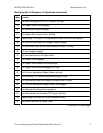RESTRICTED USE ONLY Fargo Electronics, Inc.
Pro-LX Laminating Card Printer/Encoder User Guide (Rev. 5.0) 12
Encoding Errors______________________________________________________________________69
Resolving the Mag Verify Error Message _______________________________________________69
Resolving data intended for the Magnetic Stripe (being printed on the card) problem _____________72
Diagnosing Image Problems ____________________________________________________________73
Resolving the Pixel Failure problems___________________________________________________73
Resolving the Card Surface Debris problems_____________________________________________74
Resolving the Incorrect Image Darkness problems ________________________________________75
Resolving the Ribbon Wrinkle problems ________________________________________________77
Resolving the Excessive Resin Printing problems _________________________________________79
Resolving the Incomplete Resin Printing problems ________________________________________81
Resolving the Image Placement problems _______________________________________________82
Resolving the Poor Image Quality problems _____________________________________________86
Running the Self Test _________________________________________________________________87
Running the Standard Self Test Print ___________________________________________________87
Reviewing the Main Circuit Board_____________________________________________________88
Using the DIP Switch (Self-test) ______________________________________________________89
Setting the DIP Switch Settings _______________________________________________________91
Running the 15-Shade Self Test _______________________________________________________92
Interfacing Information ________________________________________________________________93
Reviewing the Pin Assignments_______________________________________________________93
Reviewing the Centronics Parallel Pin Assignments _______________________________________94
Reviewing the Printer Timing Diagram _________________________________________________96
Reviewing the Printer Timing ________________________________________________________97
Section 3: Printer Adjustments__________________________________________________ 98
Safety Messages (review carefully)_______________________________________________________98
Using the Settings dialog box ___________________________________________________________99
Using the Image Darkness option_____________________________________________________100
Using the Image Placement option____________________________________________________101
Using the Print Length option________________________________________________________102
Using the Magnetic Offset option_____________________________________________________103
Using the Flipper Offset option ______________________________________________________104
Using the Lamination Placement option________________________________________________105
Adjusting the Card Flattener_________________________________________________________107
Adjusting the Laminator____________________________________________________________109
Printer Driver Options________________________________________________________________111
Using the Calibrate tab _______________________________________________________________112
Using Image Position controls _______________________________________________________113
Using the Lamination Position control_________________________________________________115
Using the Sensors and Settings buttons ________________________________________________116
Using the Magnetic Encoding tab _______________________________________________________118
Using the Encoding Mode option_____________________________________________________120
Using the Coercivity option _________________________________________________________121
Using the Magnetic Track Selection option _____________________________________________121
Reviewing the Enable MLE Support checkbox __________________________________________123
Using the Magnetic Track Options____________________________________________________124
Using the Bit Density radio buttons ___________________________________________________125
Using the Character Size radio buttons_________________________________________________125
Using the ASCII Offset ____________________________________________________________126
Using the LRC Generation radio buttons _______________________________________________127
Using the Character Parity radio buttons _______________________________________________127
Using the Verification radio buttons___________________________________________________128
Using the Shift Data Left checkbox ___________________________________________________129
Using the Encode Before Print checkbox_______________________________________________129
Reviewing ISO Track Locations _____________________________________________________130
Sending Track Information__________________________________________________________131