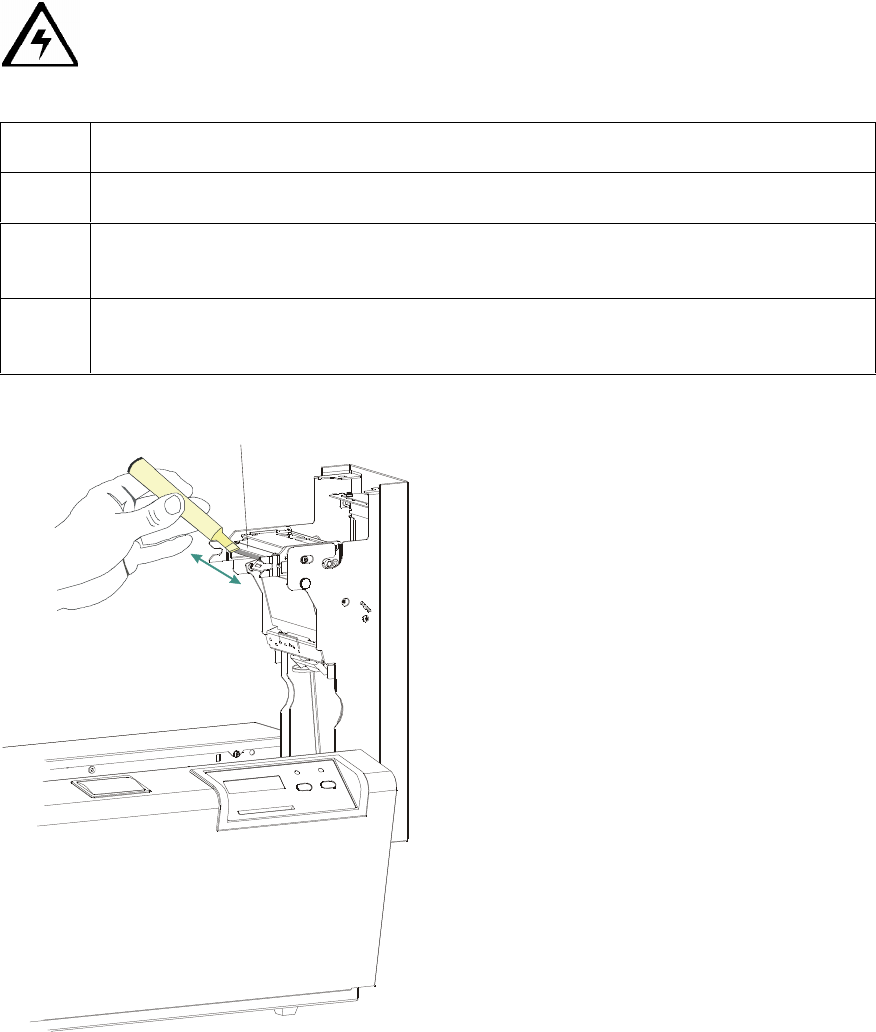
RESTRICTED USE ONLY Fargo Electronics, Inc.
Pro-LX Laminating Card Printer/Encoder User Guide (Rev. 5.0) 186
Cleaning the Printhead
Perform this procedure approximately every 1,000 prints or as needed, depending on the
cleanliness of the card stock and the environment in which the Printer is located. Perform this
procedure (as needed) if a streak on the card appears where color was not transferred.
Caution: Never use a sharp tool or a metal object of any kind to clean the
Printhead!
Step Procedure
1 Open the Printer's Print Top Cover.
2
Using a Printhead Cleaning Pen from the Printer Cleaning Kit, firmly wipe
back and forth across the surface of the Printhead.
3 Once the Printhead is completely dry, close the Printer. If a streak persists,
repeat this process or call for technical assistance.
Printhead


















