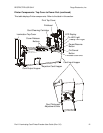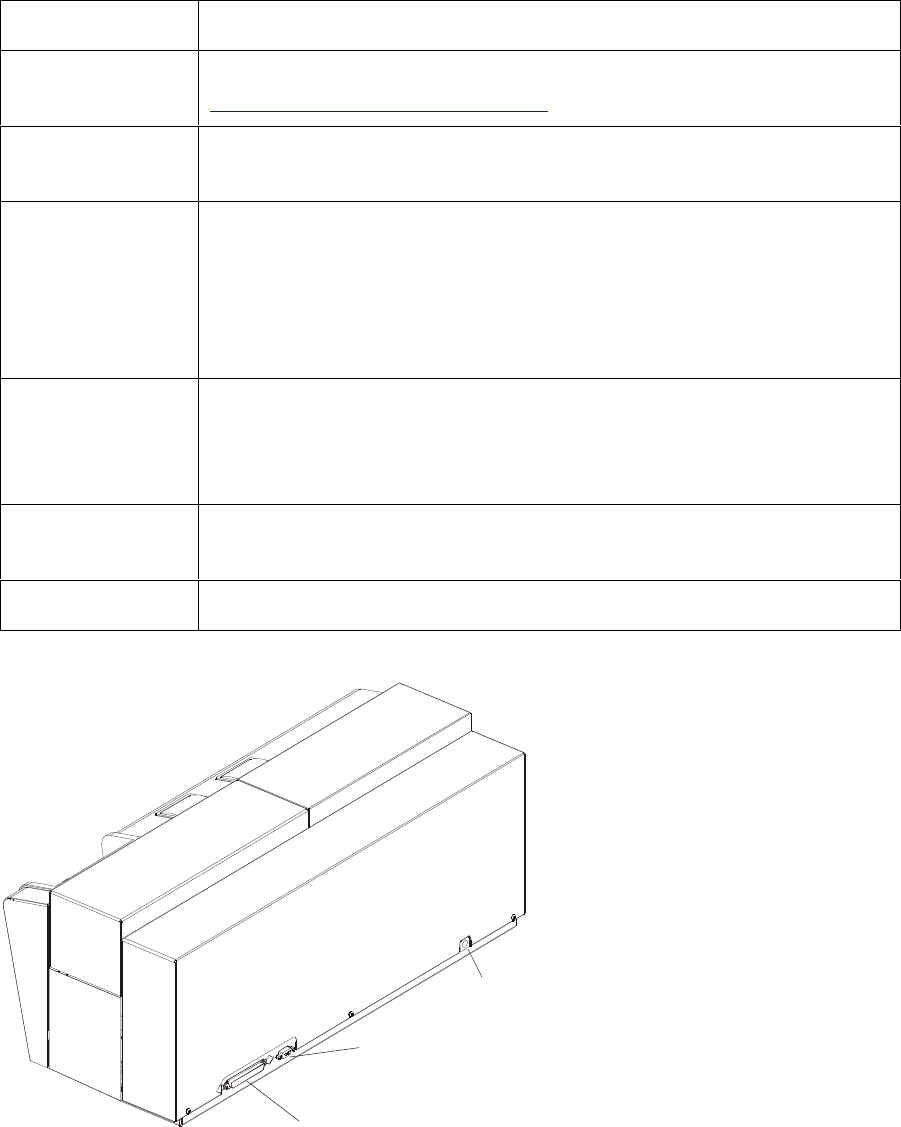
RESTRICTED USE ONLY Fargo Electronics, Inc.
Pro-LX Laminating Card Printer/Encoder User Guide (Rev. 5.0) 23
Printer Components: Top Cover to Power Port (continued)
Component Description
Card Thickness
Adjustment Slide
Adjusts the Printer to feed varying card thicknesses. See the
Resolving the Card Feeding Errors procedure in Section 2, page 46.
Card Output
Hopper
Stores printed cards; up to 100, 30 mil cards.
Rejection Card
Hopper
Stores cards that have not printed or encoded properly. Helps to
separate potential bad cards from a stack of good cards, which eject
into the Card Output Hopper. (Note: The Printer will automatically
eject cards into this Hopper if there is a printing error, encoding error
or if a card is left in the Printer after a print job is canceled or the
Printer restarted.)
E-Card Docking
Station Port - For
Smart Card
Support
Provided only if the Printer includes an optional E-Card Docking
Station. This is necessary for support of third party smart card
encoding features.
Parallel Interface
Port
Connects to a Windows PC with a parallel cable.
Power Port Connects to the included power.
Parallel Interface Port
E-Card Docking
Station Port
Power Port