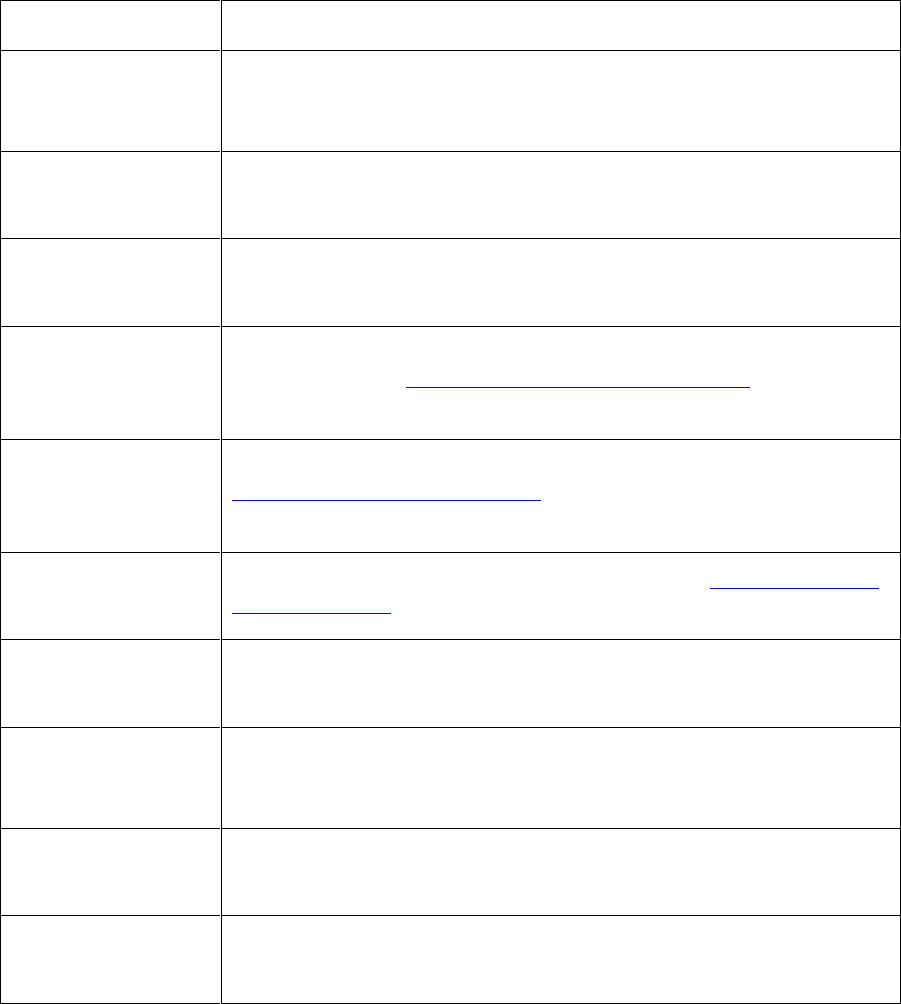
RESTRICTED USE ONLY Fargo Electronics, Inc.
Pro-LX Laminating Card Printer/Encoder User Guide (Rev. 5.0) 42
Reviewing the BOTH Line LCD Error / Status Messages (continued)
Message Cause
CANCEL=Abort
RESUME=Continue
Appears when the Pause/Resume button is pressed any time
while the Printer is powered ON. Also appears when the
On/Cancel button is pressed during a print job.
CANCEL=Abort
RESUME=Reprint
Appears when the On/Cancel button is pressed after an error has
occurred.
Delete Key Data?
RESUME=Delete
Appears when deleting a SmartGuard Access Card. Appears only
when using the SmartGuard Security Feature.
DRAM Memory
Bad!
Service Required
The Printer's 4 MB or 16 MB memory module is bad or not installed
properly. See the Resolving the DRAM Memory Error procedure in
Section 6, page 196.
EE Memory Error!
RESUME=Clear
Mem
Indicates problem with permanent circuit board memory. See the
Resolving the EE Memory Error procedure in Section 6, page 195.
EE Memory Error!
RESUME=Retest
Permanent circuit board memory is bad. See the Resolving the EE
Checksum Error procedure in Section 6, page 195.
Insert New Key
RESUME=Duplicate
Appears when trying to duplicate a SmartGuard Access Card.
Appears only when using the SmartGuard Security Feature.
Invalid Shield
Send New Shield
Appears if the SmartShield data on the SmartGuard Access Card
has somehow become corrupt. Appears only when using the
SmartGuard Security Feature.
Preparing Card
Count=xxxxxxxx
Appears when initiating a card count report from the Printer.
Press ON to
Initialize
Appears when the On/Cancel button is pressed before a print job
is sent provided that the Printer is in its Ready mode.


















