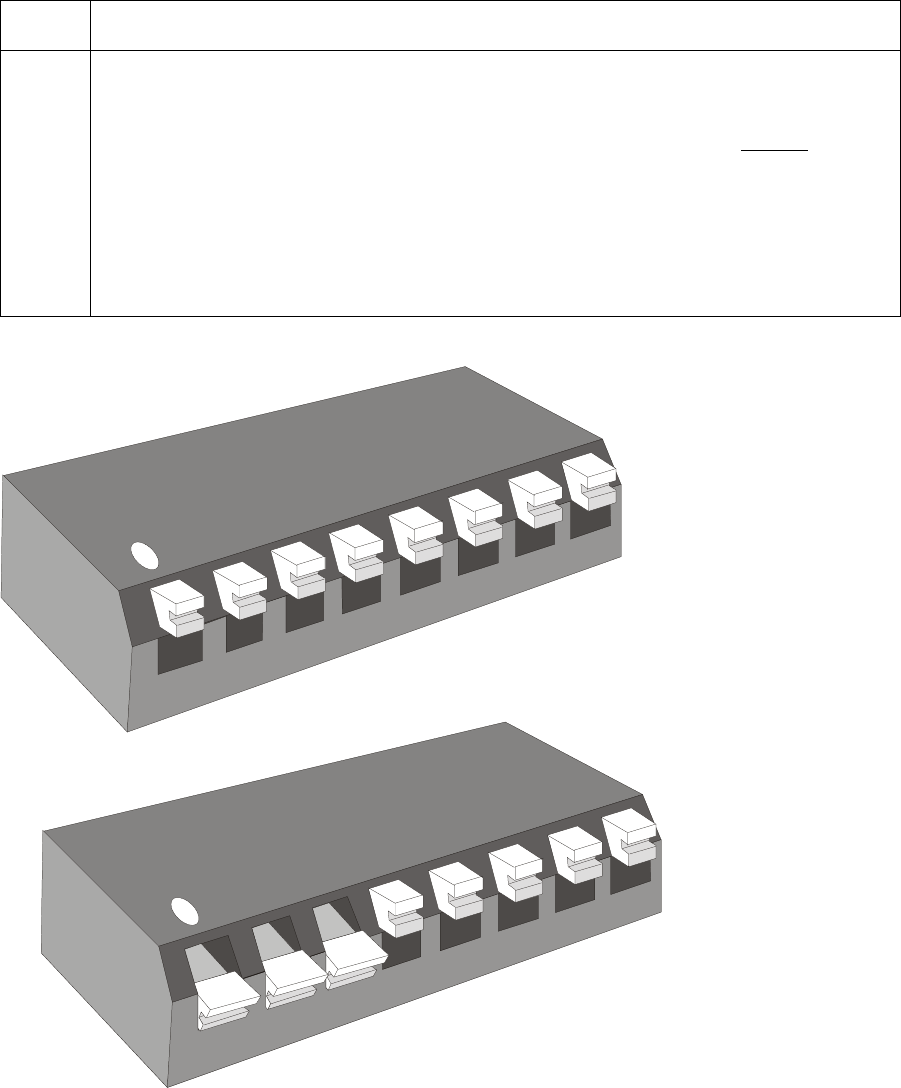
RESTRICTED USE ONLY Fargo Electronics, Inc.
Pro-LX Laminating Card Printer/Encoder User Guide (Rev. 5.0) 90
Using the DIP Switch (continued)
Step Procedure
4 When completed, turn OFF the power to the Printer to reset the operating mode
of the Printer.
The first illustration (below) shows all eight (8) switches in the normal OFF
position.
The second illustration (below) shows Switches No. 1,2 and 3 in the ON
position. (Note: The Ribbon Sensor calibration without the need of a PC).
(Note: Refer to the DIP Switch Settings table on the next page for additional
diagnostic selections.)
1
1
2
2
A
m
p
x
x
x
x
4
3
5
8
0
2
-
9
o
f
f
A
m
p
x
x
x
x
4
3
5
8
0
2
-
9
o
f
f
3
3
4
4
5
5
6
6
7
7
8
8


















