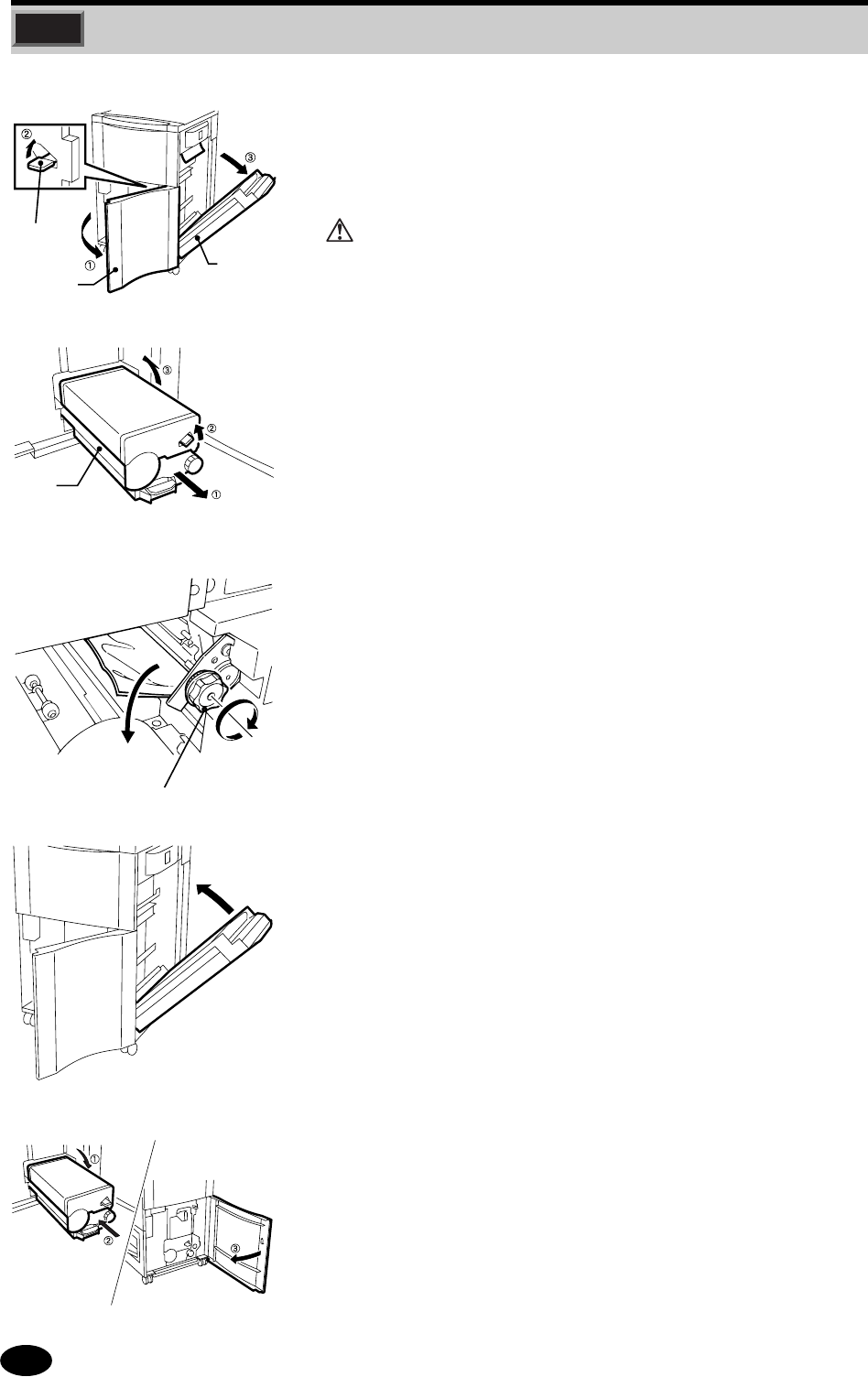
104
1
.
Open the front lower door, raise the thermal processing
unit release lever "J11", and slowly open the thermal
processing unit to the right.
CAUTION:
The thermal processing unit is hot. Do not touch the thermal
processing unit immediately after opening it.
2
.
Pull out the refuse compartment and open its cover.
3
.
Wait about 15 minutes until the thermal processing unit
has cooled down.
4
.
Rotate the "J4" knob clockwise to remove the jammed
receiver.
5
.
Close the thermal processing unit.
6
.
Replace the refuse compartment to its original position
and close the front lower door.
6.7 Jamming at Locations "4 and 5"
Thermal
Processing
Unit
Front Lower
Door
"J11" lever
Refuse
Compartment
"J4" knob


















